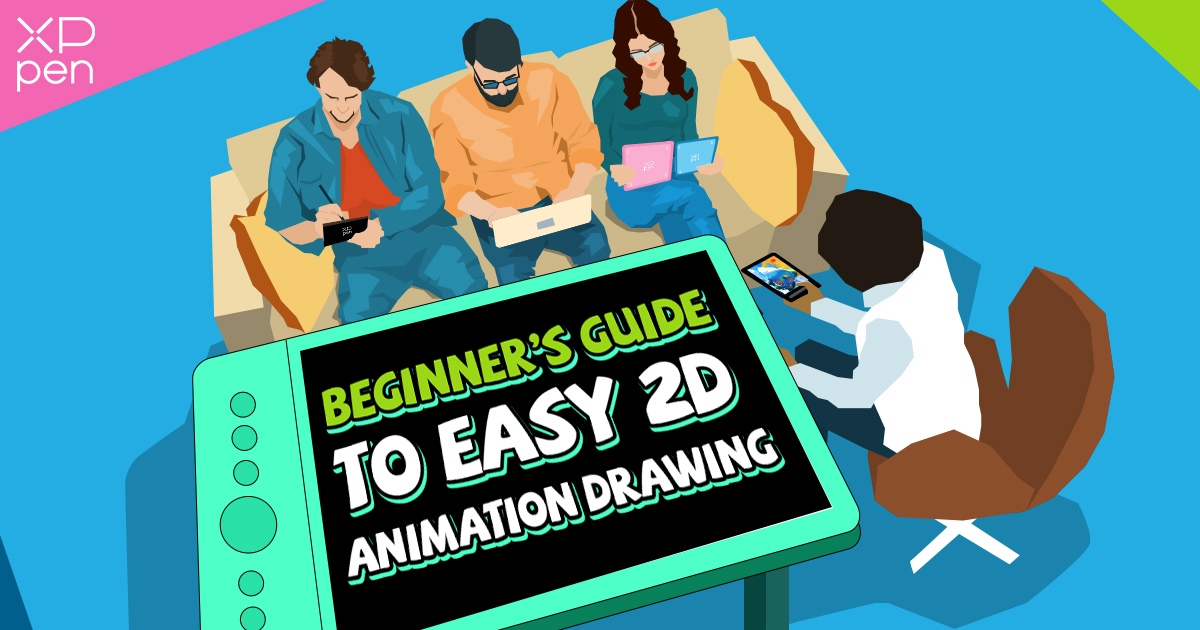
Beginner's Guide to Easy 2D Animation Drawing [Video Tutorial]
BEGINNERHey there! So, you want to get into 2D animation drawing? You've come to the right place! It's a wild ride filled with joy from a hobby and can even be a career! Don't worry, starting out might not be as hard as you may have initially thought.
As a pro drawing tablet maker, we've chatted with our experienced animators and artists and got some sweet insider tips about easy anime drawings for beginners. We're talking about everything from 2D techniques to animation tablet recommendations and beginner-friendly software to help you kick off your own anime project.
Let's dive into the world of 2D animation drawing together and become straight-up experts!
How to Animate your Drawing with Krita -2D Animation Tutorial with Fenix
We are excited to share with you the latest 2D animation video tutorial. In this video, we will guide you how to animate a character using an XPPen drawing tablet and Krita software through the step-by-step process of animating each part of the character, from the legs to the head, tail, and pen. We will explain frame-by-frame animation, keyframes, and in-between drawings, emphasizing smooth movements. We also discuss onion skinning, clean-up techniques, and adding colors. Whether you're a beginner or want to enhance your animation skills, this tutorial offers valuable insights for creating frame-by-frame animations using a drawing tablet and Krita.
Learning Basic Drawing Skills
If you want to create some killer 2D animations, you need a solid understanding of your fundamentals. Fundamentals include line, color, composition, and perspective. Techniques like sketching, quick sketching, and watercolor painting can also help you level up.
Improving your drawing skills is totally doable, though! Enroll in a drawing course either online or in person to learn the basics. Look for courses that cover topics like line, shape, form, and composition. Don't forget to practice, practice, practice! Draw every day, even if it's just for a little bit.
If you want to get better at drawing, check out some references! Still-life objects or photos are perfect for helping you learn how to observe and recreate what you see. And don't forget about instructional books or videos. They can give you step-by-step guidance to help you hone your craft.
While traditional hand-drawing skills are important, starting with electronic devices like an
animation drawing tablet can be a game changer. If you're into 2D animation, think about
investing in an animation drawing tablet. These devices offer a high-quality drawing
experience and tons of useful features for animators.
Plus, they can help you get used to
drawing digitally and familiarize yourself with digital animation tools.
In the next part of
this guide, we'll recommend 3 types of tablets that are suitable for beginners in easy 2D
animation drawing.

Animation drawing tablet recommendation
Deco Pro M: If you're a pro animator, check out XPPEN animation tablets like the Deco Pro M. The Deco Pro Medium is versatile, easy to use, and has 8192 levels of pressure sensitivity, eight hotkeys, and a circular touchpad. It's perfect for extended use.
Artist 12 Pro: The Artist 12 Pro is perfect for animators who need high color accuracy and detail. Its 11.6-inch display is sharp and realistic, and it has six customizable hotkeys and a touchpad. It might be more expensive at first glance, but if you're serious about animating, it's totally worth the investment.
Star G640: And if you're on a budget or need a portable option, the StarG640 is your go-to. It has 8192 levels of pressure sensitivity, six hotkeys, and is only 6 x 4 inches. It's perfect for simple animations and sketches, you can do even while on the go.
All in all, the best way to learn how to draw is different for everyone. You have to figure out what works for you by trying out different approaches. Maybe you're into animation drawing tablets, or maybe you prefer learning from books or online classes. Whatever you choose, remember that constant practice and consistency are key if you want to get better at drawing.
Familiarizing Yourself with 2D Animation Software
Okay, it's time to step up your game! After tons of practice, once you feel like you've got the hang of digital drawing tools like animation drawing tablets, it's time to move on to 2D animation software. These amazing programs make your drawings come to life using a wide array of cool features and tools.
Begin with basic tutorials
There's no shame in getting help! After all, you are learning new skills. Tutorials will help you understand your chosen software interface, tools, and basic animation concepts, which will set you up for more advanced techniques in the long run. After you've got the basics down, practicing regularly with small tasks will help improve your skills.
Here are some links to basic tutorials for popular 2D animation software you may find useful:
1. Adobe Animate CC: Animate tutorials | Learn how to use Animate
2. Toon Boom Harmony: Harmony 20 Premium Documentation: Getting Started
3. Moho (formerly Anime Studio): Moho Tutorial Manual_HQ.pdf
4. Synfig Studio: Synfig User Manual 1.5.1 Documentation
5. OpenToonz: OpenToonz User Manual -- OpenToonz 1.6.0 documentation
Experiment with different popular software
Finding the right animation software for you makes a difference.
Don't be afraid to try out different programs and features! Take a bold approach right from the start! Learn what you can from those programs, but don't get too comfortable with just one, or else you might miss out on something better other programs can offer. Explore the intricacies of each software and pay attention to their little nuances. This way, you'll understand the logic behind the program and become a master in no time.
Comparison of Popular 2D Animation Software
| Feature | Adobe Animate | Toon Boom Harmony | TVPaint |
|---|---|---|---|
| Price | $20.99/month or $239.88/year | $27/month or $219.5/year | $590 one-time fee for standard version |
| User Interface | Basic drawing and animation tools, limited 3D | Wide range of drawing, rigging, and effects tools, 3D integration | Advanced drawing and animation tools, limited 3D |
| Target Audience | Beginners and casual animators | Professional animators and studios | Advanced animators and studios |
| Output Formats | SWF, HTML5, GIF, video formats | Various video formats, including 4K and 3D | Various video formats, including 4K and 3D |
| Community Support | Large and active community, many online tutorials and resources | Active community and official support, extensive documentation and resources | Small but dedicated community, limited official support and documentation |

Advancing progress
Analyzing existing animations can assist you in developing your distinctive style, personal techniques and animation process. Joining online groups of animators and artists can also help you learn from others, receive constructive feedback on your work, and remain inspired.
Finally, once you've mastered the fundamentals, consider taking advanced classes to acquire advanced techniques and hone your abilities.
Learning Animation Principles
To create compelling 2D animations, one must possess a deep understanding of animation principles. To achieve this, there are several vital steps that one must undertake:
Foundational Principles of Animation: It is crucial to study the foundational principles of animation, including timing, spacing, anticipation, and follow-through. You can avail themselves of various online resources such as books, tutorials, and videos.
Analyzing and Observing Animations: Budding animators must observe and analyze different animations, both classic and contemporary, and pay close attention to how the animators bring their characters to life. This includes examining the characters' movements, facial expressions, and body language.
Practice and Experimentation: Practice makes perfect. You must continually practice creating simple animations and experiment with different techniques and styles. Starting with basic exercises such as bouncing balls and walking cycles, the animator should gradually work their way up to more complex animations.
Importance of Feedback: Seeking feedback from other animators or mentors is crucial. Constructive criticism can help identify areas of improvement and refine one's skills.
Learning from Workshops and Seminars: 鈼廇ttending workshops and seminars to learn from professional animators and gain hands-on experience with animation software and tools can help you flourish into an animation expert.
By following these essential steps and persistently learning and practicing, you can get a greater understanding of animation principles and produce top-notch 2D animations that capture the audience's imagination.
Practicing 2D Animation Techniques
Creating short films or some easy projects is a fantastic way to sharpen your 2D animation skills and unleash your full potential as an animator. Whether you're a character design whiz, a master of motion design, or a pro at drawing immersive backgrounds, focusing on specific skills and techniques through small projects can take your beginner animation drawings to the next level.
But where should you start? First, identify the skills you want to improve. Then, dive into short films or projects that highlight those skills. Start with realistic goals and break down the project into manageable steps, like storyboarding, character design, movement, backgrounds, and composition.
Keep the art simple and the story straightforward. Your main goal should be to tell engaging stories that vividly depict your characters and settings. You can broaden your views and improve your methods by asking for feedback and looking at the work of other animators. Learning and taking inspiration from others will result in cartoons that are even more refined and striking.
Short films and projects can help you hone your beginner 2D animation drawing abilities and unleash your artistic potential if you put effort and concentration into them. So get going and let your inner artist loose!
XPPEN is a great choice for beginners looking for an easy-to-use and affordable 2D animation drawing tablet. Compared to WACOM and HUION, XPPEN offers similar features and performance at a lower price point. We value your feedback and experiences with our drawing tablets Feel free to share your thoughts so everyone can make informed decisions when selecting their animation drawing tablet.
What other tips and techniques in drawing should we learn next? Let us know in the comments!
About Us
Founded in 2005, XPPen is a leading global brand in digital art innovation under Hanvon UGEE. XPPen focuses on the needs of consumers by integrating digital art products, content, and services, specifically targeting Gen-Z digital artists. XPPen currently operates in 163 countries and regions worldwide, boasting a fan base of over 1.5 million and serving more than ten million digital art creators.
Learn moreLooking for the Best Drawing & Design Apps?
Discover essential drawing techniques, expert tips, and the best app recommendations to boost your creativity and master digital art.









