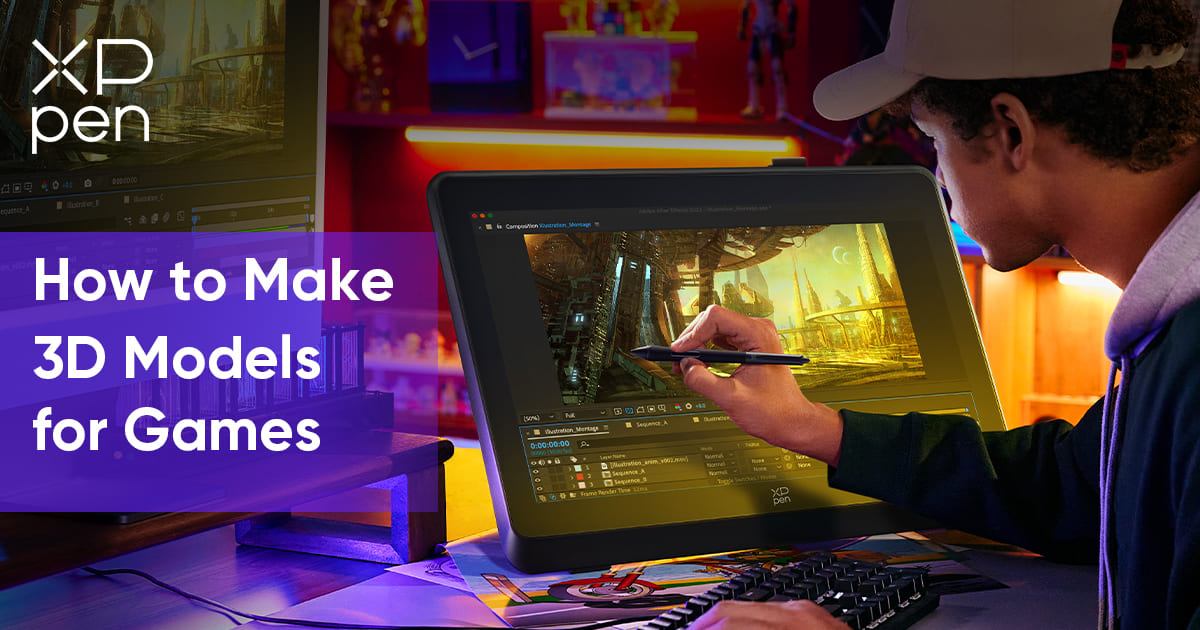
How to Make 3D Models for Games [Step-by-Step Guide]
BEGINNERStarting your 3D modeling journey in game design is thrilling and full of creative potential. This guide will demystify the process, from initial concepts to game-ready models.
We'll make it simple, guiding you step by step through creating your digital art.
So, if you're looking to design characters, worlds, or unique items for games, let's dive in—your adventure into 3D modeling for gaming begins now!
Methods of 3D Modeling
Let's start our journey by diving into different methods used to create 3D models. Each technique is unique and has its own charm, so feel free to experiment and find which one suits your style regarding the needs of your game.
Box Modeling
This technique is beginner-friendly because it allows you to start with a simple shape and gradually refine it.
Think of box modeling as digital clay sculpting. Start with any simple shape and then refine it, by pushing and pulling its vertices, edges, and faces to make it a more complex form.
This method is particularly popular and works great for objects like furniture, vehicles, and even characters.
Polygon Modeling
Polygon modeling is all about precision and control. You create models by defining the individual polygons, which are typically four-sided shapes (quads).
This method allows for meticulous attention to detail and is especially good for models that need to have a specific topology or structure like character models intended for animation.
Spline Modeling
Imagine drawing a line and then pulling it out into a 3D shape—that's the essence of spline modeling. You create a 2D line called a spline and then give it depth.
It's a method that works wonders for organic and flowing objects, like cables, tubing, or even furniture with complex curves.
NURBS Modeling
NURBS, short for Non-Uniform Rational B-Splines, might sound complicated, but think of it as a sophisticated tool for sculpting incredibly smooth and precise 3D shapes.
It's like having a digital magic wand that lets you effortlessly craft the sleek curves of a sports car or the polished contours of the latest gadgets.
This method excels where accuracy and spotless surfaces are the name of the game, making it a go-to for professional-grade designs that stand out for their high-quality finish.
Digital Assembly
If you are a fan of Legos you can relate Digital Assembly to virtual LEGO by creating or obtaining various 3D 'blocks' or parts and piecing them together to form a complete model.
This is a time-efficient method often used for environment design, where you might need to populate a scene with various objects quickly.
Photogrammetry
This approach is more tech-forward, where you take multiple photographs of a real-world object and use software to stitch them together into a 3D model.
It's like capturing a piece of reality and importing it into your game, perfect for creating highly realistic assets.
Procedural Modeling
Imagine procedural modeling as cooking up a 3D model using a special kind of cookbook. Instead of mixing ingredients, you mix rules and formulas that tell your computer program how to whip up shapes and designs all on its own.
It's like magic for making things like rolling hills, lush forests, or intricate patterns on a butterfly's wing — and it adds that sprinkle of uniqueness, making sure no two creations are exactly alike, without you needing to sculpt every leaf or pebble by hand.
Kitbashing
A fun and creative method, kitbashing involves combining different 3D model parts (often from pre-made libraries) to create something new. It's akin to taking parts from different model kits and assembling them to create unique structures or vehicles.
Creating 3d Characters By 3D Scanning
3D scanning is a shortcut to realistic models, capturing physical details for use in the gaming world. It's essential for creating characters with real-life likenesses or complex items that need a high degree of accuracy.
This strategy isn't just for static models; it's a boon for animators, too. The precise data from scans helps in crafting believable movements, especially in facial expressions. However, raw scans usually require a bit of polishing to fit perfectly into a game's aesthetic.
Once exclusive to high-end studios, 3D scanning tech has become available for indie teams and solo devs through affordable tools and even smartphone apps.
Digital Sculpting: The Art of Detail
Digital sculpting is where things start to get artistic. It's less about lines and vertices and more about using various brush tools to mold your model like virtual clay.
It lets artists create with intricate detail, transforming a virtual lump of clay into fine art. Tools in software like ZBrush allow for an organic sculpting process, ideal for everything from expressive faces to textured clothing.
To bring these fine details to life, the choice of hardware can be as crucial as the software. A responsive and precise tablet, like the XP-Pen Artist Pro 16 Gen 2, provides the nuanced control necessary for such intricate work, bridging the gap between virtual and tangible.

For artists seeking to translate their vision on a grander scale, the expansive workspace of a large tablet can make all the difference.
The XP-Pen Artist 24 Pro with its 23.8-inch display offers ample room for sweeping gestures and attention to fine detail. It also allows for an unparalleled sculpting experience that closely mimics working with physical media.

Pro Tip: Software features like ZBrush's Dynamesh let artists sculpt without worrying about mesh structure, automatically refining the model's topology during the sculpting process.
From High to Low: High-resolution sculpts from digital sculpting are usually converted to game-ready models through retopology, maintaining the detail while being efficient for game engines.
For beginners, a practical approach to choosing a modeling method is to consider the end-use within the game:box modeling or digital sculpting are great starting points for characters and organic shapes, while polygon modeling suits architectural and mechanical objects.
It's often helpful to start with box modeling due to its intuitive nature, then explore other methods as you become more comfortable with the basics.
For those just stepping into the digital art space, a comprehensive introduction to digital art can provide useful context (What is Digital Art & How to Make It).
Experimenting with different techniques and finding one that feels the most intuitive is crucial, as it can lay a solid foundation for developing more complex skills. During this exploration, one may wonder about the necessity of hardware such as drawing tablets.
To understand the role of drawing tablets in 3D design for beginners, consider reading Does 3D Design Must Have Drawing Tablet.
How To Make 3d Models

Creating 3D models for games is a delicate process that requires attention to detail, creativity, and technical skill. This step-by-step guide will help you turn your concept into a fully developed 3D game asset.
Step 1: Collect References and Sketching
Before you dive into the digital creation process, it’s essential to have a clear vision of what you're about to create. Gather reference images that reflect the style, details, and proportions of the object or character you're modeling.
Sketching out your ideas can also help you solidify your concept and provide a roadmap for your 3D modeling process.
Step 2: Create A High-Poly Model
First create a high-poly (high-detail) model of your object. This should include all the details you want in your final product. Softwares like Maya, 3ds Max, or Blender can be helpful.
Aim to create a model that looks visually appealing, without worrying about the polygon count.
Step 3: Sculpt Your Model for More Details
If your model requires fine details like wrinkles, scars, or engraved text, you might use a digital sculpting tool like ZBrush or Mudbox. It adds intricate details for making your model alive.
For a range of software available for these purposes, along with their features and capabilities, check out this overview 3D modeling, animation, and design software."
Step 4: Reduce the Polygon Count for Better Performance
High-poly models aren't typically suited in game due to performance restrictions. Reduce the number of polygon counts in your model but try to keep as much detail as possible.
This process is known as retopology which can be manually, or with the help of specific software tools.
Step 5: Flatten Your 3D Model Into a 2D Image
UV unwrapping is the process when you project your 3D model onto a 2D plane for creating a texturing template. Think of it like unfolding a box to lay it out flat.
This step is crucial for texturing, as it defines how the 2D texture maps will wrap around the 3D model.
Step 6: Baking to Save Performance
Baking is a technique that maps the intricate details from a high-poly model onto a low-poly version. This includes color, texture, and lighting effects, ensuring the model looks detailed without compromising game performance.
Step 7: Texturing for a Sense of Material
Texturing involves applying color and detail to your model. You can hand-paint textures using software likePhotoshop or Substance Painter, or use photos and procedural methods to create your textures. The goal is to give your model a sense of materiality, depth, and realism.
Step 8: Rigging: Adding Virtual Bones for Animation
Rigging is where you give your model a movable skeleton. This step involves adding bones and controls to allow animators to pose and animate the character or object. It's a complex process but crucial for any model that needs to move in-game.
Stick with these steps for creating optimized and visually striking 3D assets, keeping in mind the specific needs of your game engine or platform.
How To Make 3d Models For Games
3D modeling for different gaming platforms involves creating assets that are tailored to the technical specifications and constraints of each platform. it ensures that the models look as good as possible along with running smoothly during gameplay.
The platforms can range from high-end PCs and consoles to mobile devices, having different capabilities and limitations.
❖ PC and Console Gaming
PCs and consoles such as PlayStation, Xbox, and Nintendo Switch have great processing power and are highly capable in advanced graphics..
They can manage complex 3D models with higher polygon counts, detailed textures, advanced lighting and shading effects.
Modeling for PC and Console
High polygon budgets allow for detailed models.
Advanced shaders and textures can be used to create realistic effects.
Bigger file sizes are generally acceptable due to larger storage.
Techniques like tessellation can be employed to add more detail dynamically.****
❖ Mobile Gaming
Mobile devices are generally less powerful than PCs and consoles due to their limitations regarding memory, processing power, and battery life.
Modeling for Mobile
Lower polygon counts to ensure performance.
Simplified textures to reduce memory usage.
Efficient use of shaders that are optimized for mobile GPUs.
Consideration for touch controls in the design of the models and their interaction mechanics.****
❖ Augmented Reality (AR)
AR includes adding digital images into the real world around us. These digital elements appear as part of your real surroundings.
Modeling for AR
Models should be lightweight for quick rendering.
Real-world lighting conditions should be considered in texturing and shading.
Models often need to interact with the physical world, requiring precise collision and physics modeling.
❖ Browser-Based Gaming
Games played in web browsers have limitations based on internet speeds and browser performance.
Modeling for Browser-Based Gaming
Use of low to medium polygon models to ensure fast loading times.
Efficient texturing with smaller texture files to reduce bandwidth usage.
Compatibility with various web graphics libraries like WebGL.****
❖ Cross-Platform Development
Many games today are developed for multiple platforms. This can require creating several versions of the same model, each optimized for different hardware capabilities.
Modeling for Cross-Platform
Create a high-detail model for the most advanced platform first.
Scale down the models and textures for less powerful platforms.
Consider the use of LOD (Level of Detail) systems where models dynamically change based on the camera's distance to optimize performance.
To ensure 3D models work well across gaming platforms, collaborate with developers to understand each platform's limitations and conduct tests on actual devices.
This tailored approach guarantees models are optimized for smooth performance, providing a seamless gaming experience on any device.
Mobile and Web Games
In the realm of mobile and web gaming, the priority is to maintain smooth performance while working within the constraints of less powerful hardware. This necessitates models that are not only visually appealing but also optimized for speed and efficiency.
For mobile and web platforms, artists must focus on:
Performance: Models must be lightweight to ensure games run fluidly on devices with limited processing capabilities.
Optimization: Every polygon counts, so models are crafted to look good with fewer polygons, maintaining a balance between quality and performance.
Load Times: Quick loading is crucial, so textures and assets are optimized to reduce the time gamers spend waiting.
By adhering to these principles, 3D artists create engaging and responsive gaming experiences that are accessible on a wide range of devices.
To ensure that mobile and web games perform seamlessly on various devices, developers prioritize efficient modeling techniques. They often bake high-resolution details into the game textures, which allows simpler 3D models to retain visual complexity.
Ambient occlusion maps are employed to enhance shadows, and lighting models are simplified to add depth without overburdening the system. Rigorous device testing is essential, leading to iterative adjustments of models, texture compression, and graphical effect settings.
The aim is to achieve an optimal balance between visual fidelity and performance, ensuring that the games are both engaging and run smoothly on devices with limited processing power.
Console PC and VR Games
Creating 3D models for console, PC, and VR games involves different considerations and techniques compared to mobile and web gaming.
These platforms generally provide more robust hardware, allowing for richer visual experiences but also come with their own set of best practices to ensure the optimal gaming experience.
Detail and Depth
The powerful hardware of PCs and consoles is compatible with high-polygon models and contributes to engaging game experience along with rich graphical detail..
Virtual Reality (VR)
VR platforms need a unique approach in 3D modeling because they are highly immersive and need to run smoothly to prevent motion sickness.
Modeling for VR
Models must be highly optimized to maintain a consistent frame rate.
Textures need to be high resolution as objects can be viewed up close.
Performance optimization is critical to prevent latency.
Realistic models with appropriate scaling are essential for immersion.
VR Gaming
In VR, the emphasis is on maintaining high frame rates for a seamless experience. Developers optimize models to prevent motion sickness, focusing on fluidity and responsiveness.
Advanced Techniques for Enhanced Realism
Developers utilize advanced shading, physics simulations, and interactive environments to create engaging narratives and realistic scenarios.
Cross-Platform Quality Assurance
Thorough testing ensures these games maintain their visual and performance standards across all devices, providing a consistent and high-quality player experience.
10 Interesting 3d Model Ideas
3D modeling opens up a world of creativity, allowing artists and designers to bring their imagination to life. From the deep fantasy to science fiction, these models can create a vast array of concepts and designs.
Whether it's for games, movies, virtual reality, or simply for artistic expression, the possibilities in 3D modeling are endless. Each model starts as a mere idea, a spark of creativity, ready to be shaped into something tangible and visually stunning.
So let's explore some exciting ideas that can be transformed into 3D models.
Fantasy Creatures: Design mythical beings like dragons or unicorns with unique features.
Futuristic Cities: Create models of advanced, high-tech cities with skyscrapers and flying vehicles.
Historical Landmarks: Recreate famous historical sites or monuments with detailed accuracy.
Spacecraft: Design various types of spacecraft, from realistic NASA-style rockets to imaginative alien ships.
Underwater Worlds: Build detailed underwater scenes, including coral reefs, sunken ships, and marine life.
Robot Characters: Develop robots with distinct personalities, from cute and friendly to sleek and advanced.
Virtual Clothing: Design a range of clothing items for virtual fashion, from everyday wear to avant-garde.
Dystopian Landscapes: Create scenes from a dystopian future, showing abandoned cities or post-apocalyptic environments.
Magical Items: Model items with magical properties, like enchanted swords, mystical orbs, or ancient artifacts.
Wildlife Models: Create lifelike models of various animals, from common wildlife to endangered species.
Conclusion
As a novice in game design, choosing a 3D modeling method should align with what you aim to create. Box modeling is ideal for those interested in characters and natural forms, offering a straightforward approach.
For designs requiring precision, like buildings or machinery, polygon modeling is better suited.Spline modeling can also be a useful technique to learn early on for creating complex curves. Starting with these methods provides a solid foundation to build upon as you expand your skills
About Us
Founded in 2005, XPPen is a leading global brand in digital art innovation under Hanvon UGEE. XPPen focuses on the needs of consumers by integrating digital art products, content, and services, specifically targeting Gen-Z digital artists. XPPen currently operates in 163 countries and regions worldwide, boasting a fan base of over 1.5 million and serving more than ten million digital art creators.
Learn moreRecommended Articles
ROUNDUPS 5 Best Drawing Tablets for 3D Modeling and Sculpting in Blender and Zbrush in 2026 ROUNDUPS 8 Best Drawing Tablets for Animation 2D & 3D – A Must-Have for Animators TIPS 10 Best Free 3D Modeling Software (2026 New Update) TIPS 18 Best 2D & 3D CAD Software for Technical Drawing: Free, Paid and Online TIPS 12 Best 3D Architecture Software for Beginners: Free & Paid TIPS Is Drawing Tablet a Must-have for 3D Design?Looking for the Best Drawing & Design Apps?
Discover essential drawing techniques, expert tips, and the best app recommendations to boost your creativity and master digital art.








