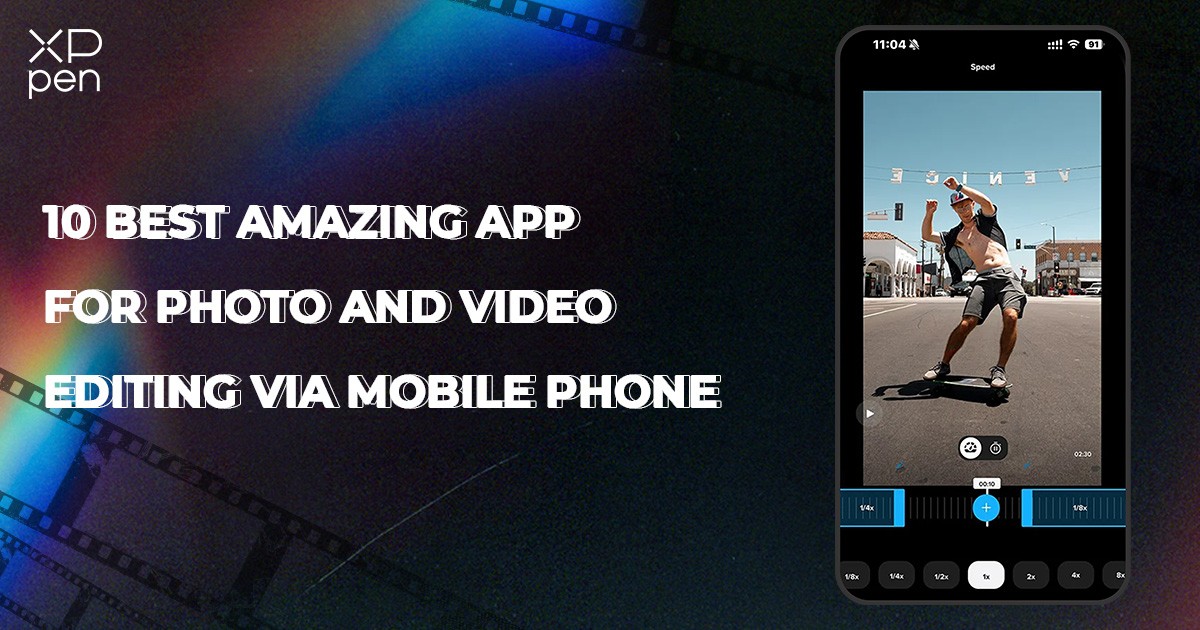
10 Best Amazing Apps For Photo and Video Editing On Android
TIPSNavigating the vast array of Android video editors on the Play Store can be overwhelming. Identifying the best video editor for your needs becomes a challenge unless you're clear about your requirements. Luckily, we've done the heavy lifting for you. Delve into this article to discover more about these fantastic video editor apps.
Here, we present the top ten video editing apps for Android, providing you with a starting point for editing your clips. The article is categorized into two sections – free options and those that come with a price tag.
1. Filmr
Filmr stands out as an exceptionally user-friendly video editing application designed for both novices and experts. Its intuitive interface ensures that, regardless of your expertise, you can effortlessly craft impressive content. The app boasts a plethora of customization options, carefully curated based on user feedback. Enhance your videos with seamless transitions, diverse filters, and additional elements like text or audio, providing a professional aesthetic.
Key Features:
Unlimited import of images/videos
Smooth transitions between videos
Multiple fonts for standout text
Easy format switching: horizontal (16:9 and 4:5), vertical (4:3), stories (9:16), and square (1:1)
Access to a library of 20 million+ royalty-free music
Exclusive filters and effects for transformative videos
2. Quik
Quik, a premier free video editing app available on Android and iOS by GoPro, simplifies the video creation process with just a few taps. Automated video transitions are fine-tuned to your preferences, and adding beat-synced themes is a seamless experience, resulting in effortlessly shareable edits.
Key Features:
Incorporate up to 75 photos and video clips from various sources
Compatibility with motion photos
Unlimited 100% quality backup
GPS Stickers showcase GoPro video speed
AI-powered detection for faces, movement, and sound
Manual correction options available
23+ themes for diverse occasions
Record, trim, or rotate videos, add text overlays, adjust video speed
Videos in multiple dimensions – square, portrait, or cinema
Access to 100+ free songs or add your own background music
HD 1080p export
QuikStories feature compiles excellent videos from media shot in the last 72 hours
PRO version automatically backs up GoPro footage
3. FilmoraGo
A pretty powerful video editing application, FilmoraGo is also one of the best free video editing apps for Android phones. It features many different presets and effects to help you edit your videos seamlessly. You can easily share your videos with your friends on Youtube, Instagram, Facebook, Whatsapp right from the platform.
Key Features:
Import from social networking sites like Instagram and Facebook
Extensive library of licensed songs
Lip sync your videos
Make videos in various dimensions – square, cinema
Reverse, trim or rotate videos, add text overlays, play with speed
Multiple Fast or Slow motions in the same video
Change motion and timeline of title, can add multiple titles
Supports many international languages like German, Italian, Turkish, Japanese, Korean, Arabic, Russian, French, Spanish, etc
4. KineMaster
KineMaster is an incredibly powerful Android video editing app. With more than 2500 free-to-use transitions, effects, and tracks, KineMaster captivates users with a huge toolchain that is both beautifully designed and easy to use. Every aspect of your video can be pivoted in the app instantly to give it a unique personality that's all your own!
In-built graphics, fonts, stickers, transitions, clips, and more to beautify your video
Multiple layers of video, stickers, images, text, etc
It includes a keyframe animation tool to add motion to layers
Voice overs, voice changers, sound effects, background music
Create beautiful effects with a blending mode
Share on YouTube, Facebook, Dropbox, etc
5. VivaVideo
Enter the world of video editing excellence with VivaVideo – a powerhouse app boasting a plethora of features. Trim, rotate, and share directly to social media within the app. Dive into its extensive special effects library, featuring hundreds of categories. Customize individual clips or layer various effects for truly unique results. VivaVideo boasts 700+ Stickers & Effects, 150 Animated Transitions/Overlays, and 60 Music Tracks to elevate your creativity.
Craft professional music videos effortlessly
Create videos seamlessly from pictures and songs
Explore diverse video editing effects like background blur and speed adjustments
Merge multiple clips into one dynamic video
Edit, cut, merge, and paste with ease
Export videos in preferred resolutions (720p, 1080p, 4K, etc.).
6. WeVideo
Embark on your video-making journey with WeVideo, simplifying quality video creation for Android users. Capture memories and seamlessly send fresh footage to YouTube or the cloud. Use the app independently through your camera lens, even without additional equipment. Unleash creativity with stunning videos, exceptional themes, and filters. Opt for upgrades to publish videos in up to 4K Ultra High Definition. Leverage features like blurred backgrounds for enhanced vertical videos, add custom soundtracks, and effortlessly publish on various platforms – YouTube, Dropbox, Instagram, Facebook, and more.
Key Features:
Create outstanding videos with themed templates and filters
Publish videos in up to 4K Ultra High Definition with selected upgrades
Enhance vertical videos with blurred backgrounds
Customize soundtracks with your music or the app's royalty-free library
Effortlessly publish to YouTube, Dropbox, Instagram, Facebook, and beyond
7. VideoShow
VideoShow presents a range of outstanding video editing features, catering to both seasoned art directors and beginners. This user-friendly app allows you to perform various actions on your videos, including reversing, blurring, duplicating, editing, merging, trimming, and splitting clips.
Unlocking a host of capabilities, VideoShow facilitates the creation of artistic subtitles with diverse text fonts and styles. It seamlessly reduces video size within the app and proves equally handy for professionals and beginners alike. Capture and edit videos effortlessly, extract audio from existing clips, and even doodle on videos (available in VIP version).
8. Magisto
Magisto transforms your ordinary movies into extraordinary films. This app empowers you to choose which parts of your movie to keep or cut, offering filters like green screen effects and sound fading. Elevate your videos by adding music, fantastic effects, and create professional-looking content to share with friends and family.
Key Features:
Share your videos instantly on social platforms
Access royalty-free music categorized by genre, mood, and category
Incorporate clips, photos, stickers, music, texts, filters, etc., for a stunning video
Transform every video into a compelling story with the app's intelligent AI
9. InShot
Crafting a video is no small feat, especially when the quest for creativity leads to countless edits for that perfect blend of clip length, music, transitions, and effects. In such moments of frustration, tools like InShot come to the rescue!
Key Features:
Utilize Video Splitter, Video Trimmer, and Video Cutter
Seamlessly merge clips from different videos
Empower your editing for Instagram, YouTube, TikTok, Musical.ly, etc.
Abundant unique filters and vibrant backgrounds
Support for various formats/ratios
Fine-tune music volume with a fade-in and fade-out feature
10. PowerDirector
Discover PowerDirector, the Android video editing powerhouse enabling you to create 4K-quality videos, employing multiple timelines, and share them on YouTube, Instagram, or Facebook. Enhance your videos by seamlessly incorporating music, transitions, image filters, emojis, and text overlays.
Key Features:
Export videos boasting up to 4K resolution
Video Stabilizer corrects shaky footage
Chroma key for editing green screen background
Infuse glitch and transition effects for a futuristic touch
Overlay clips for double exposure effects
Multiple blending modes and a user-friendly multi-timeline interface
Final Verdict
Now that you've read the list of the top 10 android video editors of 2022, go ahead and download a few apps that fit your requirements to try.
About Us
Originated from 2005, XPPen is now one of the top brands under HANVON UGEE, integrated with digital drawing products, content and service as a globally notable digital brand of digital art innovation.
Learn moreRecommended Articles
TIPS 14 Best Note-taking Apps with Stylus Across iPad, Mac, Windows, Android in 2025 TIPS 12 Best Drawing Apps for Android in 2025







