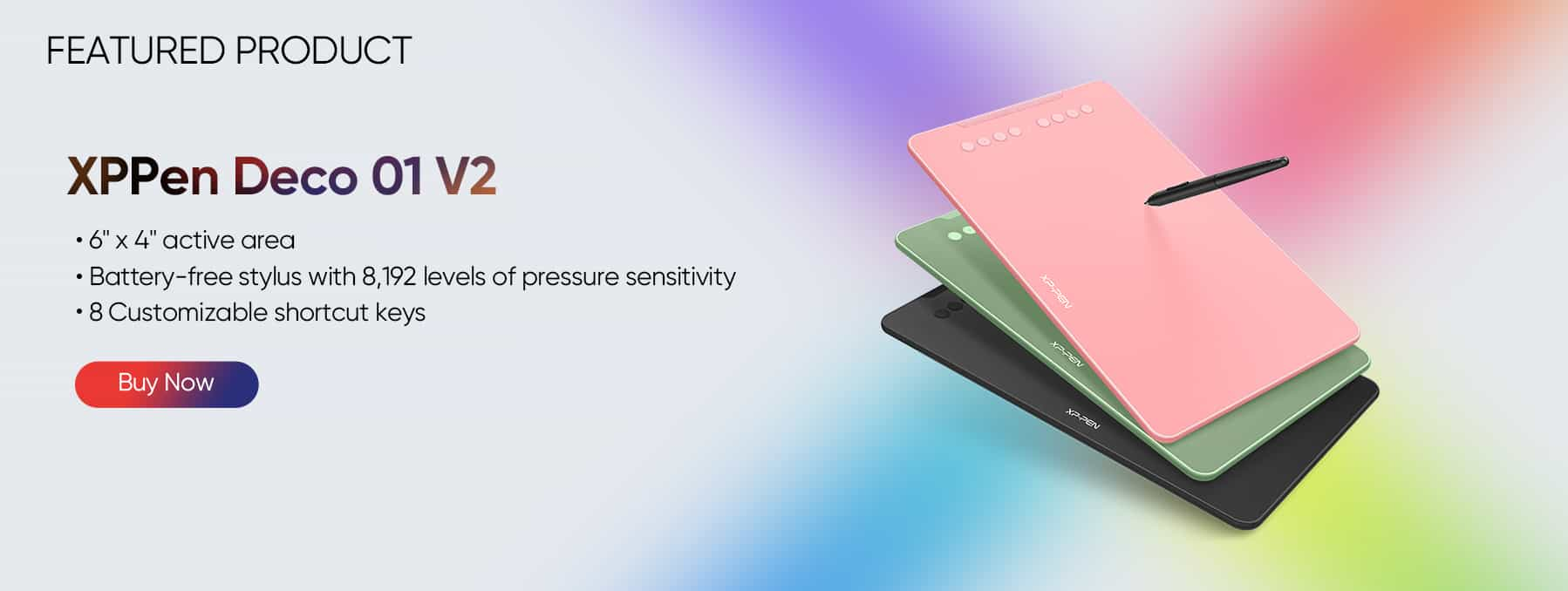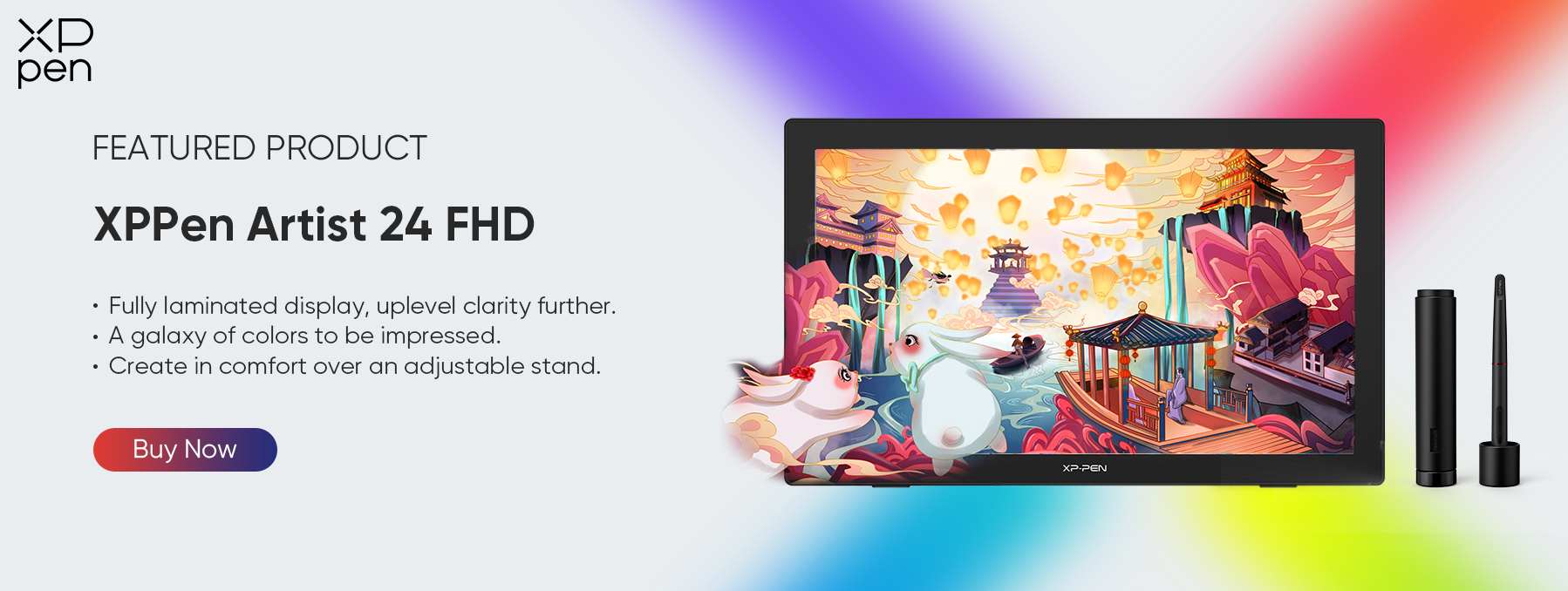5 Best Drawing Tablets for Mac in 2026
ROUNDUPSBest Drawing Tablets for Mac Quick View:
1. XPPen Deco 01 V2
2. XPPen Star G960S & Plus
3. XPPen Artist Pro 16 (Gen 2)
4. XPPen Artist 24 Drawing Display (FHD)
5. XPPen Artist 22 Plus
The search for the ideal drawing tablet for Mac users is a constant experience in the dynamic world of digital art and design. The range of tools available to artists and designers expands as technology advances.
A drawing tablet for Mac improves the creative process and adds precision and ease of use to the digital canvas. The alternatives in 2026 are more fascinating than ever, with features that cater to a wide range of demands and interests.
The iPad has been the go-to option for many, frequently viewed as a versatile drawing tablet for Mac. Its interoperability and mobility make it a compelling choice. This article, however, digs into whether an iPad is the ultimate choice for Mac users or whether there are more specialized drawing tablets that better satisfy creative demands.
Aside from the iPad, specialist drawing tablets provide distinct benefits, particularly when used in conjunction with a Macintosh computer. These tablets are specifically built for artists and designers, with an emphasis on pressure sensitivity, precision, and a seamless interface with creative software. They provide a level of accuracy and control that has the potential to alter the digital art experience.
Is it Possible to Use an iPad as a Drawing Tablet for Mac?
Apple's iPad's adaptability has transformed it into more than simply a tablet; it has become a tool of choice for many artists and designers, particularly when connected to a Mac.
Owing to the connectivity between the iPad and Mac systems provided by Apple's ecosystem, it is conceivable and even advantageous to use an iPad as drawing tablet for Mac. This feature expands the possibilities for creatives who choose Apple's user-friendly and innovative technologies.
Sidecar, a feature introduced in macOS Catalina and later versions, makes using the iPad as a sketching tablet for Mac a breeze. Sidecar transforms the iPad into a graphics tablet by allowing it to act as a wireless display for your Mac.
This connection is especially useful for people who already own an iPad, as it eliminates the need to purchase a separate drawing tablet. With its pressure sensitivity and tilt detection, the Apple Pencil enhances this experience, providing a natural and intuitive drawing experience.
While the iPad is a convenient and cost-effective alternative, it does have significant drawbacks when used as a drawing tablet for Mac. For example, the iPad may lack a variety of specialized capabilities present in dedicated drawing tablets, such as additional shortcut keys and higher levels of pressure sensitivity.
Furthermore, while the Apple Pencil is an effective tool, artists may prefer the subtle control provided by professional styluses made expressly for drawing tablets.
5 Best Drawing Tablets for Mac
While the iPad offers a convenient option, dedicated drawing tablets provide features tailored specifically for digital artists and designers using Macs. Here are the top 5 drawing tablets for Mac users in 2023, each with its own set of capabilities to help you along your digital creative journey.
From the adaptable iPad as a makeshift sketching tablet to the high-performance XPPen Deco 01 V2, each solution is adapted to specific artistic requirements. The XPPen Star G960S, Artist Pro 16 (Gen 2), and Artist 24 Display all have professional-grade precision, color accuracy, and ergonomic designs appropriate for a wide range of creative applications.
These tablets stand out in the market for their compatibility, pressure sensitivity, and user-friendly interfaces, making them ideal for both professional and enthusiast artists wishing to unleash their creativity on a Mac.
XPPen Deco 01 V2
The Deco 01 V2 is an excellent alternative for both new and seasoned artists searching for a good blend of functionality and mobility. Since it is compatible with a wide range of devices and software, it is a versatile tool for various creative projects. Those looking for more advanced features, such as stronger tilt sensitivity or special compatibility needs, may need to look elsewhere. Also, you can check profession review by Creativebloq.
Specifications:
Stylus: Battery-free, supports 60° tilt, with 8192 levels of pressure sensitivity.
Active Area: 10" x 6.25".
Resolution: 5080 LPI (Lines Per Inch).
Express Keys: 8 customizable keys.
Report Rate: Max 200RPS.
Accuracy: ±0.01 Inch.
Reading Height: 10 mm.
Interface Support: USB.
Color Options: Black, Green, Pink.
Compatibility: Windows 7 (or later), Linux (detailed versions), Mac OS X 10.10 (or later), Android 6.0 (or later), Chrome OS 88 (or later).
Reasons to Buy:
Portable and Lightweight: With only 8 mm thickness, it's easy to carry around.
Customizable Express Keys: Enhances efficiency with easily accessible shortcuts.
Broad Compatibility: Works with various operating systems and major software like Photoshop, Illustrator, etc.
Versatile Stylus: Offers a natural drawing experience without the need for batteries or charging.
Adjustable Brightness Levels: Tailors to your preferred lighting environment.
XPPen Star G960S & Plus
The XPPen Star G960S and G960S Plus are outstanding in terms of performance and price. They have a large working area, good pressure sensitivity, and the added convenience of battery-free styluses.
With its eraser-equipped stylus, the Plus model, in particular, adds utility. However, customers who demand substantial tilt assistance or rely heavily on a digital eraser may find the ordinary G960S inadequate. These tablets are ideal for both beginners and professionals looking for a dependable and effective drawing experience.
Specifications:
Working Area: 9 x 6 inches (228.8 x 152.6 mm).
Keys: 4 customizable shortcut keys.
Pen: Star G960S Plus comes with a PH2 Battery-free Stylus featuring a digital eraser, and the Star G960S comes with a PH3 Battery-free Stylus.
Pressure Sensitivity: 8192 levels.
Tilt Support: 60° tilt for the PH2 stylus (Star G960S Plus).
Pen Resolution: 5080 LPI.
Report Rate: Max 220RPS.
Accuracy: ±0.04 mm.
Interface: USB.
Compatibility: Compatible with Windows 7 or later, macOS 10.10 or later, Android 6.0 or later, Chrome OS 88 or later, and Linux.
Reasons to Buy:
Versatile Stylus: The PH2 stylus with a digital eraser enhances drawing efficiency and mimics traditional drawing tools.
Customizable Shortcuts: Offers four shortcut keys for easier navigation and tailored workflow.
High Pressure Sensitivity: Enables detailed and nuanced strokes, suitable for various artistic needs.
Broad Compatibility: Works with multiple operating systems and major creative software.
Portable Design: Slim and lightweight, making it easy to carry and use on the go.
XPPen Artist Pro 16 (Gen 2)
The XPPen Star G960S and G960S Plus are outstanding in terms of performance and price. They have a large working area, good pressure sensitivity, and the added convenience of battery-free styluses.
The XPPen Artist Pro 16 (Gen 2) stands out for its exceptional color accuracy, ergonomic design, and improved stylus sensitivity, making it an excellent choice for professional artists and graphic designers.
Due to its large color gamut and great resolution, it is ideal for color-critical tasks. Alternative solutions, however, may be more appropriate for consumers who require ultra-high resolution screens or the lowest possible response rate.
Specifications:
Display: 15.4-inch Full HD (1920 x 1080 resolution), with 99% Adobe RGB, 94% NTSC, and 133% sRGB color gamut, offering high color accuracy and a 16:9 aspect ratio.
Stylus: X3 Elite Plus with 8192 pressure levels and 60° tilt support.
Resolution: 5080 LPI for detailed and precise drawings.
Response Rate: 25 ms, ensuring quick and responsive input.
Connectivity: Full-featured USB-C and a 3-in-1 USB-C port for versatile connections.
Compatibility: Windows 7 or later, macOS 10.10 or later, Android (USB3.1 DP1.2), Chrome OS 88 or later, and Linux.
Weight: 3.12 pounds, making it relatively portable for its size.
Reasons to Buy:
High Color Accuracy: With a wide color gamut, it is ideal for color-sensitive work.
Enhanced Stylus Sensitivity: The X3 Elite Plus stylus offers improved pressure sensitivity and responsiveness compared to previous models.
Ergonomic Design: Lightweight and comes with a comfortable stylus, minimizing hand fatigue during long work sessions.
Versatile Connectivity: Offers multiple connectivity options, including USB-C.
Compatibility with Major Software: Works well with popular digital art software like Adobe Photoshop, Illustrator, SAI, and more.
XPPen Artist 24 Drawing Display (FHD)
The XPPen Artist 24 Drawing Display (FHD) is a solid option for both professionals and enthusiasts, providing a large, high-resolution display with great color fidelity. Because of its ergonomic form, adjustable stand, and compatibility with major operating systems and digital art software, it is a useful tool for a wide range of creative tasks. However, its size may be an issue for people with limited workspace or who need portability.
Specifications:
Display Size and Resolution: A 23.8-inch display with a 2560 × 1440 resolution (2K QHD), providing a large and clear workspace.
Color Gamut: Offers a wide color range with 90% NTSC, 94% Adobe RGB, and 127% sRGB, ensuring vivid and accurate colors.
Pen: Star G960S Plus comes with a PH2 Battery-free Stylus featuring a digital eraser, and the Star G960S comes with a PH3 Battery-free Stylus.
Stylus: Comes with a battery-free PA6 stylus, supporting up to 60 degrees of tilt function and 8192 levels of pressure sensitivity for detailed and natural drawing experience.
Build and Design: Features full lamination and an anti-glare matte film, enhancing visual clarity and comfort. The design includes a VESA mount (100 × 100mm) for versatile setup options.
Connectivity: Includes ports for USB-C, HDMI, DC-IN, and a headphone jack. It also supports USB-C to USB-C connection for streamlined setup with compatible devices.
Adjustable Stand: The stand can be adjusted between 16° and 90°, allowing for flexible and comfortable drawing angles.
Accuracy: ±0.04 mm.
Compatibility: Compatible with Windows 7 or later, macOS X 10.10 or later, Chrome OS 88 or later, and Linux. It works well with popular digital art software like Adobe Photoshop, Illustrator, SAI, CDR, GIMP, Krita, MediBang, FireAlpaca, and Blender 3D.
Reasons to Buy:
Large, High-Resolution Display: Ideal for artists needing a broad and detailed workspace.
Wide Color Gamut: Suitable for color-critical work such as digital art, animation, and graphic design.
Ergonomic Design: Adjustable stand and VESA mount compatibility enhance comfort and flexibility in use.
Battery-Free Stylus: Eliminates the need for charging, offering uninterrupted creative sessions.
XPPen Artist 22 Plus
The XPPen Artist 22 Plus is a well-rounded drawing tablet that is suitable for artists who want a large, cheap display with great pen pressure sensitivity and beautiful color representation.
Its ergonomic form and compatibility with a wide range of setups make it a versatile option for creative operations. However, its size and weight may be an issue for people who require greater portability.
Specifications:
Display: 21.5-inch LCD with full HD resolution (1920 x 1080 pixels) and 16.77 million colors.
Color Gamut: sRGB 130%.
Stylus: X3 Pro Smart Chip Stylus with industry-first 16,384 pressure levels.
Design: Fully laminated display with minimal parallax, anti-glare film, and an integrated adjustable stand. Compatible with VESA mounts.
Connectivity: USB Type-C, HDMI input, headphone output, DC input.
Dimensions: Approximately 547 x 365 x 30 mm.
Reasons to Buy:
High-Pressure Sensitivity: Allows for detailed and nuanced artwork.
Ergonomic Design: Comfortable grip for long working sessions and adjustable stand for preferred angles.
Wide Color Range: Suitable for color-sensitive work with vibrant and accurate color representation.
Conclusion
Finally, searching for the best drawing tablet for Mac users in 2023 has yielded several great possibilities. Each tablet offers distinct advantages, ranging from the adaptable iPad used as a drawing tablet to the specialized capabilities of specific devices such as the XPPen Deco 01 V2, Star G960S, Artist Pro 16 (Gen 2), Artist 24 Drawing Display (FHD), and Artist 22 Plus.
These tablets appeal to a wide range of artistic needs, blending functionality and creativity for both professionals and hobbyists. However, aspects such as size, portability, and specific display resolutions are critical in selecting the best tablet for individual needs. Bring your artistic visions to life with the innovative technology of XPPen graphic tablets!
About Us
Founded in 2005, XPPen is a leading global brand in digital art innovation under Hanvon UGEE. XPPen focuses on the needs of consumers by integrating digital art products, content, and services, specifically targeting Gen-Z digital artists. XPPen currently operates in 163 countries and regions worldwide, boasting a fan base of over 1.5 million and serving more than ten million digital art creators.
Learn moreRecommended Articles
TIPS XPPen Compatibility with Mac OS 10.15: A Guide for Mac Users FOCUSED Drawing Tablets for iPhone: Capture Your Creativity Anywhere ROUNDUPS Top 6 Drawing Tablets for PC in 2026 (Beginners to Pros)Ready to invest in the right tools?
Get expert buying advice, unbiased reviews, and exclusive deals on drawing tablets, and accessories.