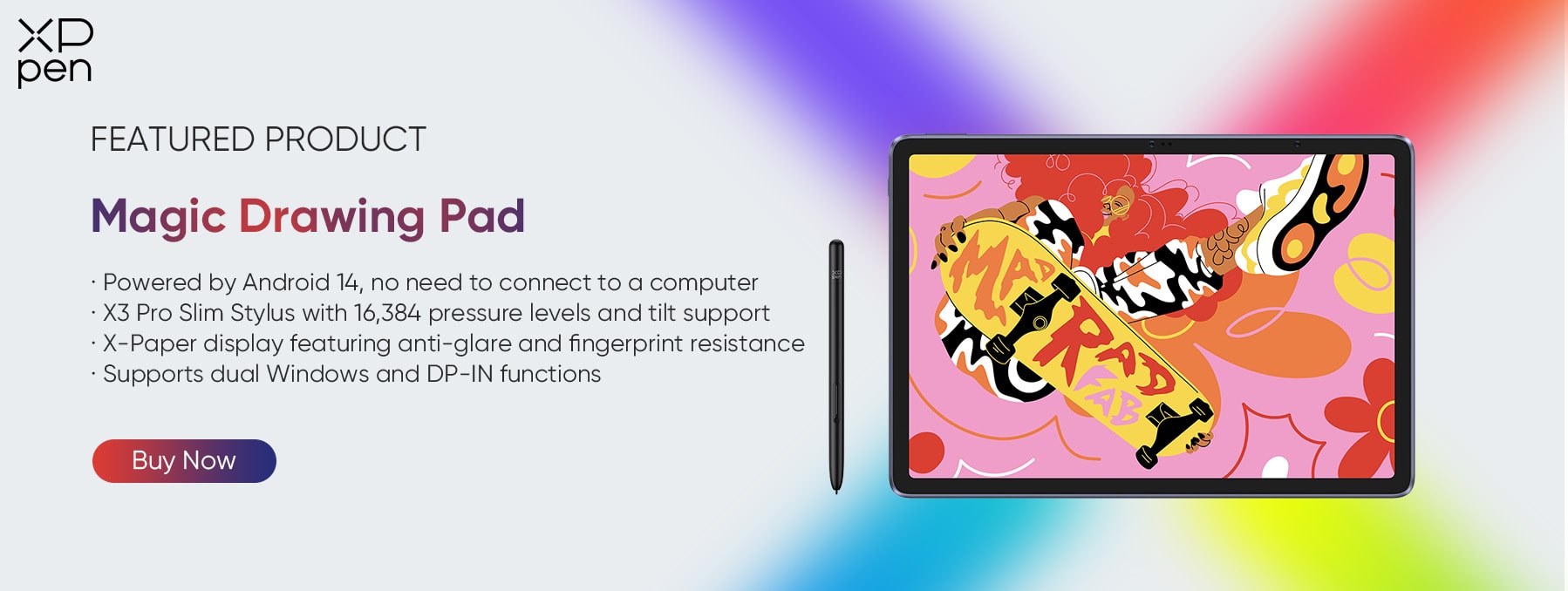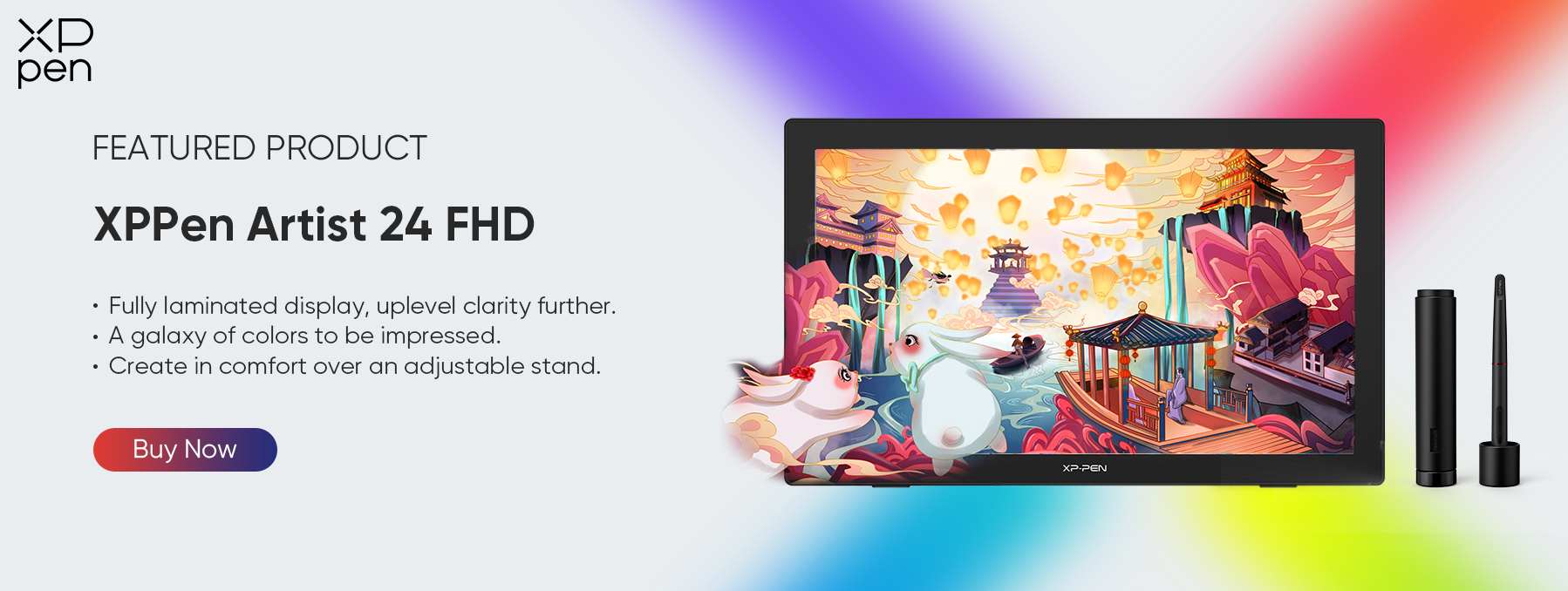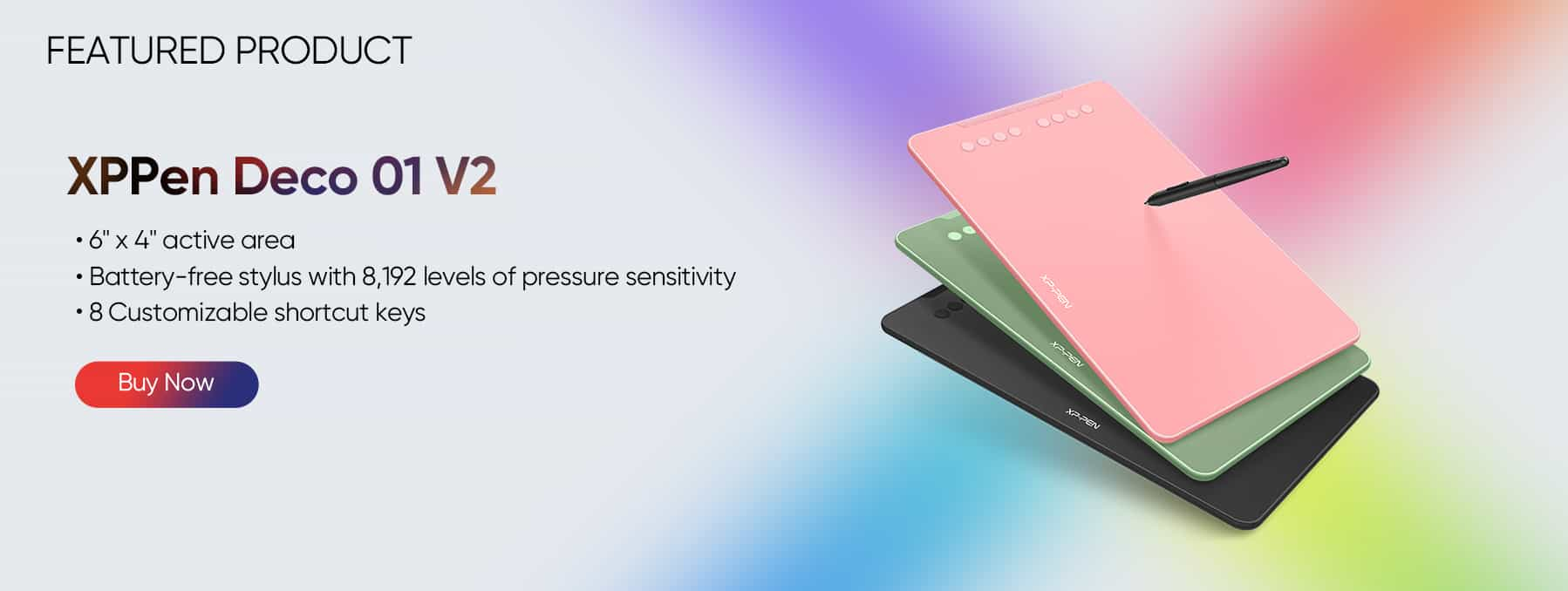8 Best Tablets for Teachers in 2026 (Pros & Cons)
ROUNDUPSWhat are the best tablets for teachers in 2026? Tablets have been a crucial tool for educators in adapting to the rapidly evolving educational technology landscape. Tablets are essential in schools and educational institutions because of their ability to provide access to digital learning resources, improve interactivity, and foster personalized learning experiences.
As we step into 2026, the landscape of tablet options has grown more diverse and sophisticated than ever before, catering to the unique needs and preferences of teachers.
In this article, we explore the best tablets available for teachers in 2026. Whether you're an educator seeking a device to improve your classroom experience or navigating the demands of remote teaching, this guide is your compass. We'll delve into a curated selection of tablets that excel in performance, interactivity, content creation, and more.
Key factors when choosing the best tablets for teachers
If you're an educator, you can consider these key factors in choosing the best tablet for teachers that will best cater to your needs.
1. Operating System (OS)
The tablet currently on sale includes four major operating systems, namely iPad OS, Android, Windows, and Chrome OS. Your choice depends on the teacher's preference and compatibility with existing devices and software used now.
According to Statista, iPadOS is currently the most commonly used operating system for tablets in the United States. It has a market share of 52.11% as of March 2023. Its biggest competitor, Android, has a smaller yet growing market presence, with a 47.64% share of the market, up from around 39%t in 2021.
2. Screen Size and Quality
A larger, high-resolution screen allows teachers to view content clearly and display educational materials effectively to students. Look for tablets with at least a 10-inch display for a better screen size.
3. Performance
Teachers usually handle multiple tasks at the same time. If it is online teaching, it will often be via online meeting rooms for hours. So, choosing a tablet with a powerful processor and enough RAM is important. Plus, you can avoid overheating your tablet.
4. Stylus Support
Stylus or pen support is valuable for taking notes, drawing diagrams, and annotating documents, making it easier for teachers to interact with digital content.
5. Battery Life
A long battery life is essential to ensure the tablet can last through a full day of teaching without needing frequent recharging.
6. Storage
You would need adequate internal storage for storing apps, documents, and multimedia content. Tablets with expandable storage options (e.g., microSD card slots) are better, since files for classes can be large.
7. Connectivity
To ensure internet access in various environments, we suggest you look for tablets with Wi-Fi and cellular connectivity options. If the teacher often uses the tablet in the classroom, USB ports, and HDMI outputs can be useful for connecting to external devices.
8. Security
Ensure the tablet has security features, such as device encryption and biometric authentication (fingerprint or facial recognition), to protect sensitive information and maintain data privacy.
9. Software Compatibility
Check if the tablet is compatible with educational software and apps and consider platforms that offer a wide selection of educational apps and resources.
10. Cameras
High-quality front and rear cameras are beneficial for video conferencing, recording lessons, and taking photos of documents or student work. Look for tablets with built-in cameras around 12 MP rear camera or higher.
11. Audio
Good speakers and audio quality are essential for clear communication and multimedia presentations. Consider tablets with 3.5mm headphone jacks or Bluetooth connectivity for external audio devices.
12. Weight and Portability
Lightweight tablets are easier for teachers to carry around the classroom. Consider the tablet's weight and form factor for comfortable handling. You would not want something too lightweight, but you also don't want it to be too heavy either. It should weight just right so that you can easily carry it everywhere you go.
13. Budget
Tablets vary significantly in price, so consider your budget constraints and balance features accordingly. Some educational institutions may offer discounts or bulk purchasing options. And some tablet providers also offer exclusive discounts for educators.
14. Warranty and Support
Look for tablets with reliable warranties and accessible customer support, as teachers may rely heavily on these devices for their work. Choose the brand that offers great after-sales service and resource centers so you can easily navigate the device.
15. Accessories
Consider additional accessories like keyboards, stands, and protective cases that can enhance the tablet's functionality and usability.
Best 6 tablets for teachers
1. Apple iPad Pro
When it comes to tablets, Apple still remains a solid choice for tablets. The Apple iPad Pro is one of the tablet pioneers and has since been delivering high performance and versatility.
Features:
Equipped with M2 chip
12.9” Liquid Retina XDR display
Powered by over 10,000 mini-LEDs
Wi‑Fi 6E and 5G
Advanced Wide and ultra-wide cameras help you capture the perfect photo or video.
Magic Keyboard features a responsive typing experience and a built‑in trackpad that gives you many more ways to work with iPadOS.
With the power of Apple Pencil (2nd generation), iPad Pro transforms into an immersive drawing canvas and the world’s best note‑taking device.
Pros
Cons
2. Samsung Galaxy Tab S9 Series
Samsung is another pioneer in the scene when it comes to tablets and smart device innovation. Their Samsung Galaxy Tab series is available in a variety of sizes, with high-resolution screens, excellent cameras, and productivity features.
Features:
Powered by Android system
3 sizes available, up to 14.6"
Vision Booster automatically adjusts brightness and contrast
Supersmooth refresh rates up to 120Hz
Galaxy Tab S9 Series devices feature Dynamic AMOLED 2X screens, plus Dolby Atmos surround sound from quad speakers tuned by AKG.
Equipped with the S Pen, a precise and responsive stylus that brings your artistic visions to life.
Pros
Cons
3. XPPen Magic Drawing Pad
Magic Drawing Pad is an Android standalone tablet made by XPPen. XPPen has been focusing on the field of electronic painting for nearly 20 years, making this tablet the most suitable tablet for art teachers.
Features:
Powered by Android
X3 Pro Slim Stylus and EMR Technology: Unlike most tablets, the Magic Drawing Tablet is equipped with the X3 Pro Slim Stylus, which has 16,384 levels of pressure sensitivity. In addition, with advancedEMR technology, X3 Pro Pencil delivers a digital drawing experience that feels as intuitive and natural as pen on paper.
X Paper: X-Paper is crafted with AG etched technology to emulate the friction and resistance of premium paper as you move the stylus across the surface of the pad, while reducing unwanted glare and fingerprints.
Super portable: The Magic Drawing Tablet is 6.9mm thick and weighs only 590 grams. You can easily take it anywhere.
Pros
Cons
4. Microsoft Surface Pro 9
When you think of 2-in-1 laptops, you think of the Microsoft Surface. Their Surface Pro 9 has a mighty computing power compared to other tablets and gives you the tablet flexibility and laptop performance you need. And it raises the bar even further by delivering a superior computing experience that will satisfy anyone looking for a premium hybrid laptop. Let's explore why the Surface Pro 9 deserves your attention.
Features:
With Intel's latest processors under the hood
With a detachable keyboard (Type Cover) and a responsive Surface Pen
Boasts a high-resolution touchscreen with impressive color accuracy and sharp contrast
Runs on the latest Windows 11 operating system
With Instant-On, the Surface Pro 9 is ready to go the moment you open the Type Cover.
Pros
Cons
5. Lenovo Tab M10 Plus (Gen 3)
The Lenovo Tab M10 Plus (Gen 3) is the latest addition to Lenovo's impressive lineup of tablets designed to elevate your entertainment and productivity experience. Many users are attracted by its stylish design, powerful performance, and immersive display. Let's dive into why the Lenovo Tab M10 Plus (Gen 3) deserves your consideration.
Features:
Equipped with Android 12
All-day performance with octa-core CPU and all-day battery life
Stream up to mobile maximum 1080p on a 10.6" 2K IPS display
Special Reading Mode and low-blue light certification for long screen sessions
Immersive quad-speaker system optimized with Dolby Atmos®
10.6-inch 2K IPS display Stream your Netflix, Disney+, and other services at up to 1080p, the largest video resolution available for mobile devices
Pros
Cons
6. Apple iPad Mini
The Apple iPad Mini, is another high-profile tablet product in the Apple family, although it has a smaller screen than the iPad Pro, it is more portable. The small size also has powerful functions, which can meet the daily needs of teachers. Check out its characteristics, advantages, and disadvantages.
Features:
Equipped with powerful A15 bionic chip
Superfast 5G Support
Support for Apple Pencil
The 8.3-inch Liquid Retina display features True Tone, P3 wide color, and ultralow reflectivity
Touch ID is integrated into the top button for fast, easy, and secure authentication.
Delivering up to 40 percent faster CPU performance and, with the Apple Neural Engine, up to 2x faster machine learning.
Pros
Cons
Best 3 drawing tablets for teachers
With the popularity of online education, complex mathematical problems, scientific theories, and biological diagrams often need to be taught and explained to students online. In this instance, ordinary tablets can no longer meet the needs of teachers. A drawing tablet can help everyone solve this difficulty to use that in explaining concepts that need illustrations.
There are many drawing tablets on the market, but not all offer the same level of writing experience. We have carefully selected 3 of the best drawing boards for teachers, hoping to help everyone.
TOP 1: XPPen Artist Pro 16 (Gen 2)
XPPen originated in 2005 and has become one of the top brands of HANVON UGEE. Since its inception, XPPen has been committed to supporting the new generation of designers and enthusiasts and helping them realize their creative dreams.
The newly launched product Artist Pro 16 (Gen 2) is a drawing tablet with a screen that is designed for teachers who want to teach online. It has a 16-inch screen with a resolution of 2560x1600. The supporting X3 Pro Smart Chip Stylus is the world's first stylus with a pressure sensitivity of 16k.
In addition, it is compatible with Windows 7 (or later), macOS 10.10 (or later), Android (USB3.1 DP1.2), Chrome OS 88 (or later), and Linux and supports popular digital art software such as Adobe Photoshop, Illustrator, SAI, and Blender 3D, etc.
You can get a preferred working posture by spreading the built-in foldable stand. Even better news, it's only $539.99.
TOP 2: XPPen Artist 24 (FHD)
XPPen Artist 24 Drawing Display has a 23.8-inch screen with a resolution of 1920x1080. Artist 24 (FHD) features a 132% sRGB color gamut and a contrast ratio of up to 3000:1 for natural color transitions, superb color accuracy, and saturation.
The battery-free P05R stylus lets you focus more on creating without interrupting charging. The pressure sensitivity is 8,192 levels, which accurately locates every light and heavy brush stroke to ensure smooth and delicate lines. And with 60° tilt recognition, just tilt the pen to add shading to your creations.
At the same time, the bracket is adjustable, and the adjustable angle can be realized from 16° to 90° with just a slight push. More than just a graphics display, the Artist 24 (FHD) can project games, videos, and more onto this massive 23.8-inch screen for an expansive, immersive viewing experience. You can get this tablet for yourself at $455.99.
TOP 3: XPPen Deco 01 V2
Deco 01 V2 is a drawing tablet with a 10 x 6.25-inch working area. But with only 8 mm thickness, you can take it anywhere without the burden of lugging around a heavy tablet!
The stylus supports up to 60-degree angled brush effects for smoother, more natural lines and strokes. The stylus has no battery and no charging is required! The stylus is true-to-life with 8,192 levels of pressure sensitivity, giving it the intelligence to modify, navigate, and create with a full pallet of brushes and pens
The most important thing is that it only costs $50.99, which is a very cost-effective drawing tablet.
FAQs about best tablets for teachers
Q1: What is the best tablet for online teaching?
Apple's iPad Pro is a powerful tablet that offers excellent performance, compatibility with the Apple Pencil, and access to a wide range of educational apps on the App Store. The iPad Pro also offers larger screen options.
Q2: Can teachers get Apple education pricing?
Yes. Teachers are generally eligible for Apple's education pricing. It is part of the Apple Education Store program. This program offers discounts on Apple products, including Macs, iPads, and accessories, to K-12 educators, faculty/staff at higher education institutions, and homeschool teachers who are members of a homeschool organization recognized by their state's Department of Education or an equivalent national government agency.
Q3: Is an iPad good for online teaching?
Yes. iPads can be excellent tools for online teaching, and they are widely used by educators for their screen sharing and convenience.
Q4: Why are teachers in favor of using tablets?
Teachers are often in favor of using tablets in educational settings for a variety of reasons. The use of tablets enables remote teaching and supports the integration of multimedia elements such as video, images, and audio into courses. Teachers can use multimedia to enhance explanations and create dynamic presentations.
Conclusion
Tablets are transformative allies in the realm of education, not just for the students but also for educators who want to maximize multimedia resources in teaching. Whether you're drawn to the creative canvas of an iPad, the versatility of a Surface Pro, the budget-conscious practicality of a Lenovo Tab, or the illustration capacity of XPPen drawing tablets, there is a tablet for every educator.
In the digital age, where classrooms extend beyond brick and mortar, these tablets stand as beacons of innovation, promising to inspire, engage, and empower both teachers and students.
If you are an art teacher or need to teach and explain complex mathematical problems, scientific theories, and biological diagrams to students in class, you will not be disappointed if you choose the XPPen drawing tablet.
Whether you prefer a large-screen drawing tablet or a more portable drawing tablet, you can choose the one that suits you best in XPPen.
About Us
Founded in 2005, XPPen is a leading global brand in digital art innovation under Hanvon UGEE. XPPen focuses on the needs of consumers by integrating digital art products, content, and services, specifically targeting Gen-Z digital artists. XPPen currently operates in 163 countries and regions worldwide, boasting a fan base of over 1.5 million and serving more than ten million digital art creators.
Learn moreRecommended Articles
ROUNDUPS Best Digital Writing Pad Tablet With Pen for Online Teaching TIPS 10 Best Free Online Whiteboards for Virtual Teaching & CollaborationReady to invest in the right tools?
Get expert buying advice, unbiased reviews, and exclusive deals on drawing tablets, and accessories.