How to Draw Pixel Art: Best Pixel Art Software and Drawing Tablet Recommendations
TIPSThanks to remakes and remasters of retro video games, pixel art has made a return to the spotlight. Although new video game graphics have reached a hyper-realistic level, it still can't beat the charm of pixel art. Which is why game developers and artists alike turn to pixel art tools to create throwback video games and artwork.
Pixel art is a discipline like any other, which means it takes time and practice to learn how to do it well. If you want to do pixel art professionally (as a freelance artist for example) you'll most likely need to learn about animation as well since most jobs will have you animate characters for a game.
We will recommend some pixel art softwares and drawing tablets to help you make better pixel art drawings in this article.
Best pixel art software
Choosing the best pixel art software depends on your specific needs, preferences, and skill level. Here are some popular pixel art software options that are widely regarded for their features and usability:
Aseprite
Photoshop
Pixilart
Pixelmator
GIMP
1. Aseprite
Aseprite is a renowned pixel art software designed to cater specifically to the needs of pixel artists and animators. One standout feature of Aseprite is its comprehensive support for animation. Users can create frame-by-frame animations, allowing for the seamless integration of movement into pixel art projects. You can get the Windows portable .zip, Windows installer, macOS app bundle, Ubuntu .deb package, and a Steam key for 19.99.
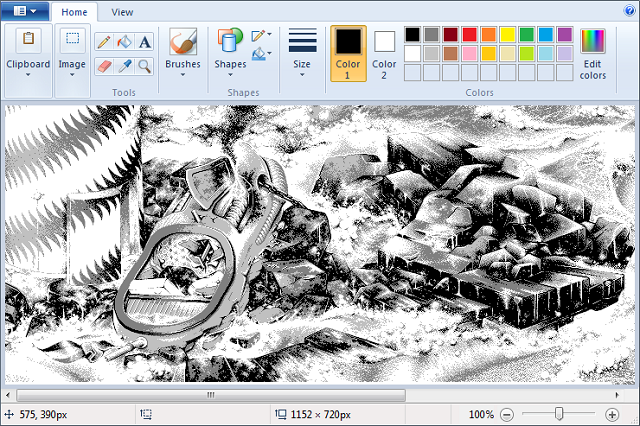
2. Photoshop
Adobe Photoshop is a powerful and versatile graphic design software used in a variety of creative industries. While Photoshop is not specifically designed for pixel art, it can be used for pixel art creation, especially when an artist is looking for a tool with a wide range of features and capabilities beyond pixel art itself. The software starts at $22.99/month.
3. Pixilart
Pixilart is an online platform and pixel art application designed specifically for creating and sharing pixel art. It caters to both beginners and experienced pixel artists, offering a user-friendly interface and a range of features to bring digital pixel creations to life. The most important advantage is that you can use it for free.
4. Pixelmator
Pixelmator is a versatile image editing software designed for macOS, known for its user-friendly interface and robust set of features. Pixelmator provides an intuitive and easy-to-navigate interface, making it accessible for users with varying levels of design experience. You can try it free or buy at $49.99.
5. GIMP
GIMP (GNU Image Manipulation Program) is a free and open-source raster graphics editor that is widely used for various graphic design tasks, including pixel art creation. GIMP provides a variety of brushes and tools that can be customized to suit pixel art requirements. Artists can create and import brushes for specific pixel art effects.
Best device for pixel art
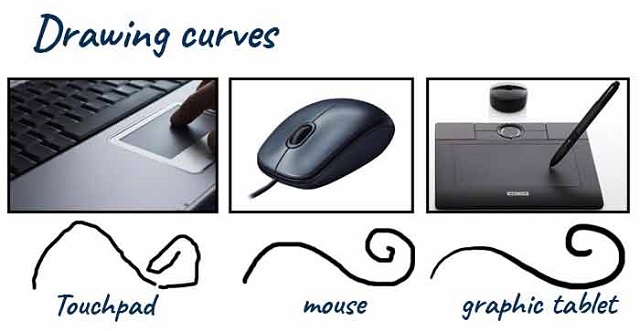
Thanks to the computer, it is now possible to draw without limits and without having to spend hundreds of dollars in drawing materials consumed at a high pace.
There are many different ways to draw on a computer. While starting out with no specific hardware other than your laptop, investing in drawing tablet seems to be a must for those who want to improve their design process and draw more accurately and quickly than with a mouse.
A pen tablet is more ergonomic and better for your hand and wrist over long periods (trust me on this one). they have helped me in the past when I have RSI niggles.
It is much quicker navigating the screen when mapped “correctly” ( I think it is called corner to corner mapping) your hand starts to remover where certain button are on the screen and you can just move to them almost instantly. Selecting multiple things is also made much easier.
Big advantages to the tablet are, pressure sensitivity, it feels as if it were a pencil on paper, which is so lovely to work with.
A graphics tablet is worth it for pixel art, but I recommend also experimenting with non-pixel-art (eg CG or ink, with MyPaint, Krita, or Photoshop) -- tablets are very versatile, building up your skills in other areas will help your pixelart skills, and experimenting is vastly quicker with a tablet than basically anything else I've ever tried.
Shopping for a drawing tablet can be a bit overwhelming. The pricing is confusing, and important features like pressure sensitivity and latency aren't always easy to understand.
It can be intimidating to see all these expensive big screen displays by Wacom, or products by Apple. But You can get away with using a cheaper tablet when it comes to pixel art since you don't really need a super accurate pressure sensor!
The cheap drawing tablet will allow you to get a feel for digital art and begin building up your skill before you spend too much.
If you bought an iPad and decided you didn't like on-screen drawing, you'd be out a bit of money; likewise buying an expensive non-screen tablet and deciding you prefer on-screen.
A drawing tablet helps if you are already skilled/more comfortable with using a traditional pencil/paper and can be useful for drawing large scenes where you can do broad strokes.
personally I think it Depends on the size of art you're drawing. I prefer using a drawing pad for sizes 64x64px and above, otherwise a mouse works just fine for anything smaller than 64x64px. The mouse is definitely better for detail work, so use that to your advantage to clean up the sketchiness.
Best drawing tablets for pixel art
Recommendations for drawing tablet? I always recommend XPPen since I use their tablets daily and they never failed me. If you're looking for a premium drawing tablet at an affordable price, then the XPPen may be your best bet.
For starters get XPPen Deco or Star (see which size is best for you) - those are drawing tablets without screen, meaning you draw on them but look at your PC monitor, similar to a mouse but you have more control with drawing.
You can get a pretty cheap tablet, like a XPPen Star G640 for around $40 on Internet. It is pretty thing, but it works really well, and if you don't have a lot of money, it is a good start.

If you want drawing tablet with screen, meaning you draw direcly onto the screen, get XPPen Artist.
I have XPPen Artist 24 Pro which is a huge drawing tablet so when i draw high resolution pixel art or 2D animation or drawing in general I use my tablet. I find it works really well, especially for pulling lines.

The tablet has a screen with 2K resolution , battery-free stylus, 2 roller wheels and 20 hot keys, which I really like. The colors are good, and the pressure sensitivity is amazing. It is on the large side, but XPPen makes five different sizes of screen tablet, so if you're interested, you can think about which one works best for you, I have the 24 inch one, the others are 11 and 22 inches I believe.
Best of all, it is way less expensive than most screen tablets (Their older versions are a little cheaper, and of course the smaller one is quite a bit less and the larger quite a bit more).
Conclusion
In conclusion, delving into the captivating world of pixel art is not only an artistic pursuit but also a technological adventure. By selecting the right pixel art software and drawing tablet, artists can unlock boundless possibilities for their creativity.
Whether you are a seasoned pixel artist or a beginner eager to explore this unique medium, the tools highlighted in this article serve as valuable companions on your journey. From fostering precision to unleashing vibrant digital masterpieces, the recommended software and drawing tablets open a realm of artistic expression for pixel enthusiasts. So, pick your tools, let your imagination run wild, and embark on a pixel-perfect artistic odyssey!
About Us
Founded in 2005, XPPen is a leading global brand in digital art innovation under Hanvon UGEE. XPPen focuses on the needs of consumers by integrating digital art products, content, and services, specifically targeting Gen-Z digital artists. XPPen currently operates in 163 countries and regions worldwide, boasting a fan base of over 1.5 million and serving more than ten million digital art creators.
Learn moreRecommended Articles
TIPS 10 Best Free 3D Modeling Software (2026 New Update) FOCUSED Drawing in Krita with a Drawing Tablet: Choosing the Best Tablet for Krita TIPS 18 Best Free Video Editing Software No Watermark in 2026 ROUNDUPS Top 8 Best Tablets with Pen Support 2026 BEGINNER Digital Drawing: How To Draw Digital Art?Looking for the Best Drawing & Design Apps?
Discover essential drawing techniques, expert tips, and the best app recommendations to boost your creativity and master digital art.







