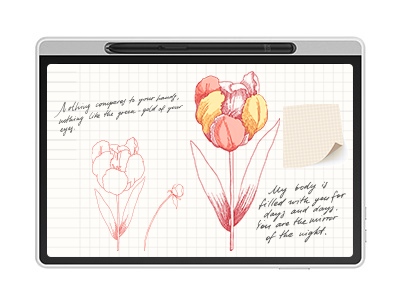Drawing Tablet Black Friday Deals 2025: Save up to 50%!
ROUNDUPSWhether you want to purchase an awesome gift for your art-savvy friends or treat yourself by upgrading your daily companion on the creative journey, now it's one of the best times in a year to buy a drawing tablet. With Black Friday Deals 2025 just around the corner, don't miss your chance to grab the latest and upgraded drawing tablets at fantastic discount offers!
This year, the discount duration and rate vary by your region. For example, in the United States, XPPen's Black Friday Sale 2025, running from November 19 to December 5, gave you the chance to buy drawing tablets at a discount of up to 50%. For full information of discounts in all regions, check out the table we've sorted out for you at the end of this article.
Get ready for the best drawing tablets Black Friday deals! From top-tier models to budget-friendly options, explore exclusive offers and unbeatable savings in this year's Black Friday tablet deals. Whether you're hunting for the latest tech or seeking budget-friendly options, discover a plethora of choices to elevate your digital experience.
Take a Quick Look at XPPen Black Friday 2025 Deal Highlights
Deco Pro (Gen 2): High-Value Bluetooth Drawing Tablet (Screenless)
If you are used to creating while looking at your computer, and you prioritize the feel of the pen and pressure sensitivity accuracy over the screen itself, the Deco Pro (Gen 2) will be one of the best value screenless pen tablets to buy this Black Friday.

Price Range: From $111 to $159
Key Features:
Pioneering X3 Pro Smart Chip Stylus with 16K Pressure Levels: Faster and more precise pen response, capable of capturing the most minute pressure variations.
Ultra-Low Initial Activation Force (3g) and Fast Response: The first stroke responds in as low as 90ms; drawing is more precise with virtually no lag or breaks, providing a highly efficient and fluid drawing experience.
"One Paper" Integrated Paper-like Design: Visually and tactilely close to traditional pen and paper, creating an immersive, creative atmosphere while maintaining a sleek, ultra-thin, and portable design.
Bluetooth 5.0 Wireless Connectivity with Extended Battery Life: Freedom to create without cable restrictions; stable and fast transmission; battery life exceeds 10 hours, meeting the demands of all-day professional creation.
Multiple Size Options: Available in 3 sizes: 9"x 6", 11"x 7", and 15"x 9".
Who It's For:
Users who want to improve their "pen control" skills and practice line art, comics, and character drafts.
Creators who work on a computer long-term and do not require a built-in screen.
Those seeking "high pressure sensitivity + professional pen technology" on a very low budget.
Artist 12 3rd: Portable Entry-Level Drawing Tablet with Screen
As XPPen's popular entry-level pen display series, the Artist 12 3rd offers a professional pen feel and decent screen performance at a budget-friendly price, making it ideal as a first drawing display.

Price: $199
Key Features:
11.9" Full Lamination Screen + Full HD: Virtually no parallax between the pen tip and the display, ensuring more accurate placement of strokes.
99% sRGB / 97% Adobe RGB / 97% DCI-P3: A high color gamut rarely seen in this entry-level price bracket.
X4 Smart Chip Stylus: 16K pressure levels + 2g initial activation force, providing highly responsive lines.
Anti-Glare (AG) Etched Glass (AG + AF): Stronger paper-like texture and less glare even in bright light.
Eight Keys + Dual X-Dial: Intuitive control over software, boosting learning efficiency.
Single USB-C Cable Connection (device dependent): Keeps the desktop tidy.
Who It's For:
Beginners looking to transition from drawing on an iPad to "professional creative software" (e.g., CSP / Photoshop).
Budget-conscious users who want a drawing display that will be "usable for the long term."
Entry-level illustrators, character designers, and students.
Magic Drawing Pad: Best Standalone Drawing Tablet
If you wish to complete your artwork without relying on a computer and need to create anytime, anywhere, the Magic Drawing Pad is one of the most noteworthy standalone drawing devices this Black Friday.
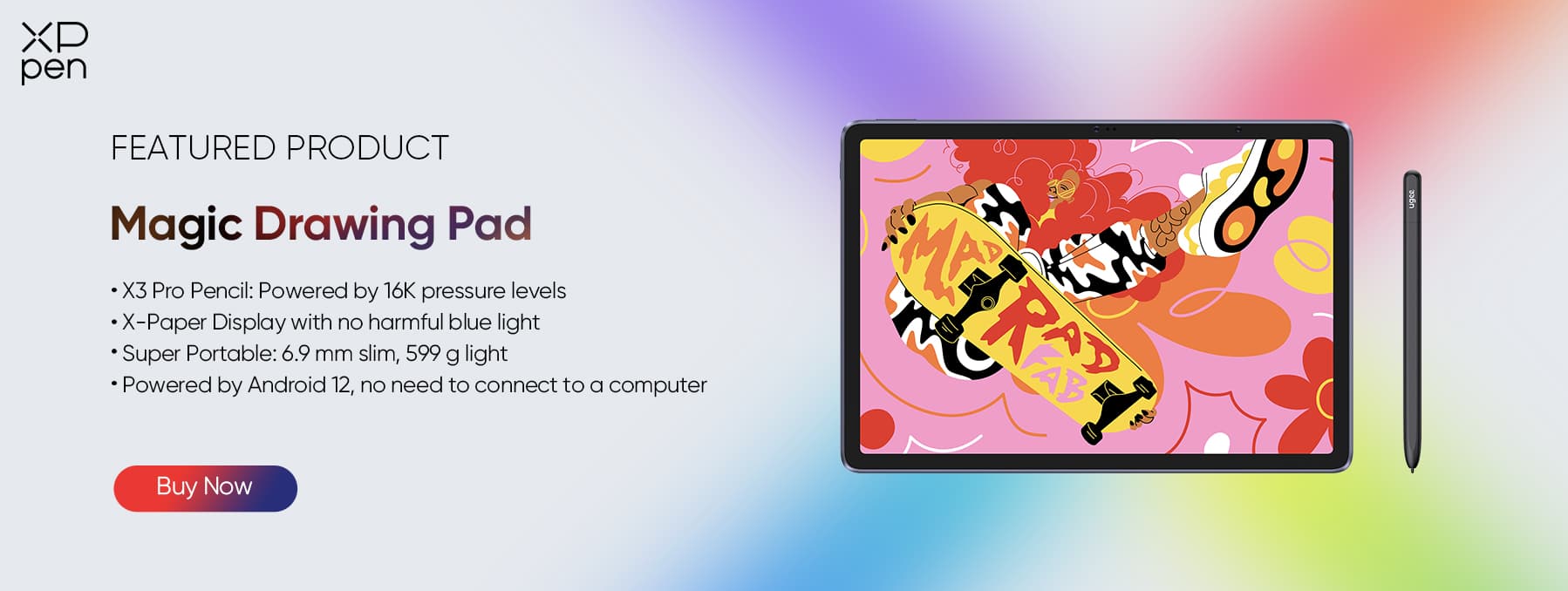
Price: $399
Key Features:
12.2" X-Paper Paper-like Screen: Paper-like etched surface + soft light eye protection, closer to real paper than a glass screen.
X3 Pro Slim Stylus (16K Pressure + 60° Tilt): Wireless, lag-free, and requires no charging, offering a feel similar to traditional drawing pens.
Android System + Standalone Operation: Can run software like CSP / ibisPaint / Medibang independently.
DP-in Display Mode: Can also be used as a secondary display for a computer, supporting pen control back to the computer.
8GB+256GB Storage + 8000 mAh Battery: Stable support even for a full day out.
Quad Speakers + Front and Rear Cameras: Suitable for online learning, recording inspiration, and taking reference photos.
Who It's For:
Illustrators who want to "truly draw without a computer."
Outdoor sketching, travel quick studies, and recording inspiration anytime.
Creators who want to use the CSP mobile version or Android drawing Apps.
Magic Note Pad: 3-in-1 Note-Taking and Reading Tablet
The Magic Note Pad is a 3-in-1 device focused on content recording/reading/light creation. It is more capable than traditional e-readers and more eye-friendly than standard tablets, making it an excellent choice for work and study.
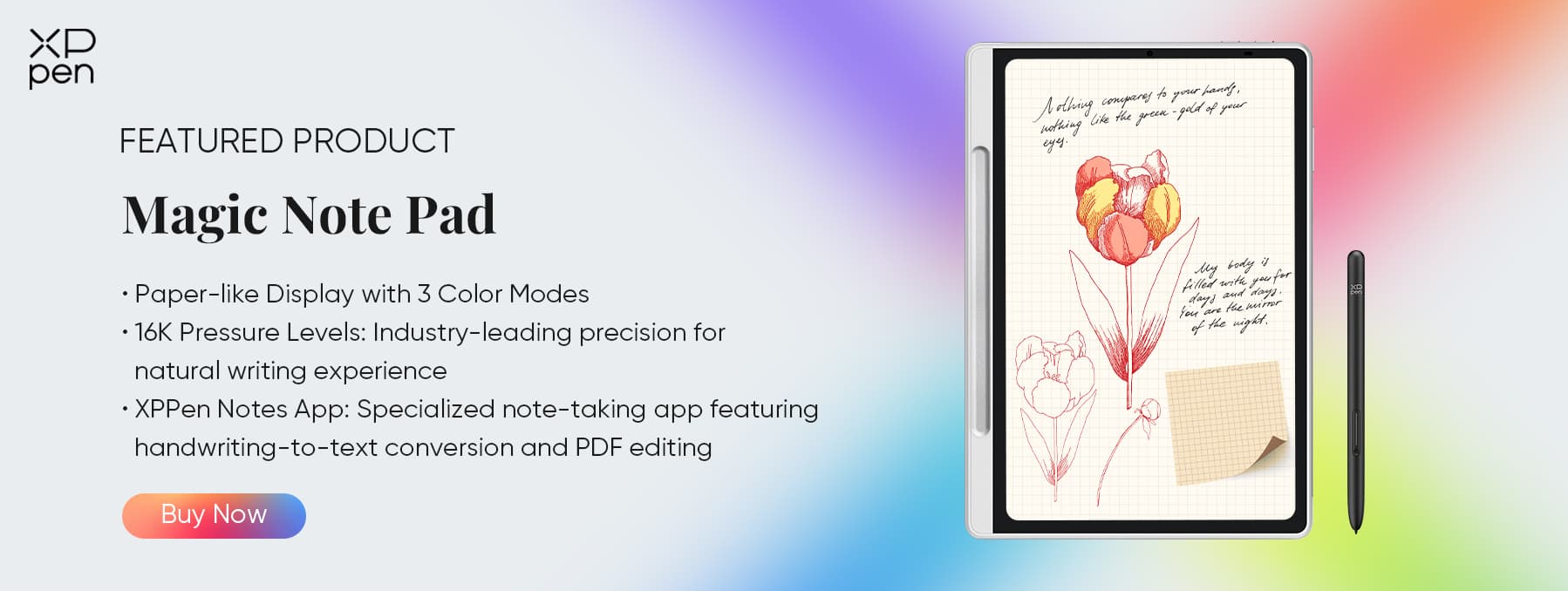
Price: $299
Key Features:
10.95" X-Paper Three-Mode Screen: Supports Note Mode / Reading Mode / Color Display Mode.
90Hz High Refresh Rate Writing Experience: Significantly improves the trailing and delay common in E-Ink screens.
X3 Pro Pencil 2 (16K Pressure): Smooth handwriting, suitable for detailed note-taking as well as simple sketches.
Android Ecosystem: Can install Office, PDF readers, note-taking Apps, and light drawing Apps.
8000 mAh Battery + Slim 7 mm Body: Easy to carry, suitable for commuting or classes.
TÜV Eye Protection Certification: More comfortable for long periods of reading and document review.
Who It's For:
People who need to read a large number of PDFs, academic papers, and textbooks.
Users who want a device for "note-taking that is more comfortable than an iPad."
Teachers, students, daily meeting notes, and organizing reading notes.
Artist Ultra 16: 4K OLED + Touch + High Pressure Sensitivity
If you pursue screen quality, color accuracy, and a professional drawing experience, the Artist Ultra 16 OLED 4K is a highly worthwhile high-end model to consider this Black Friday.
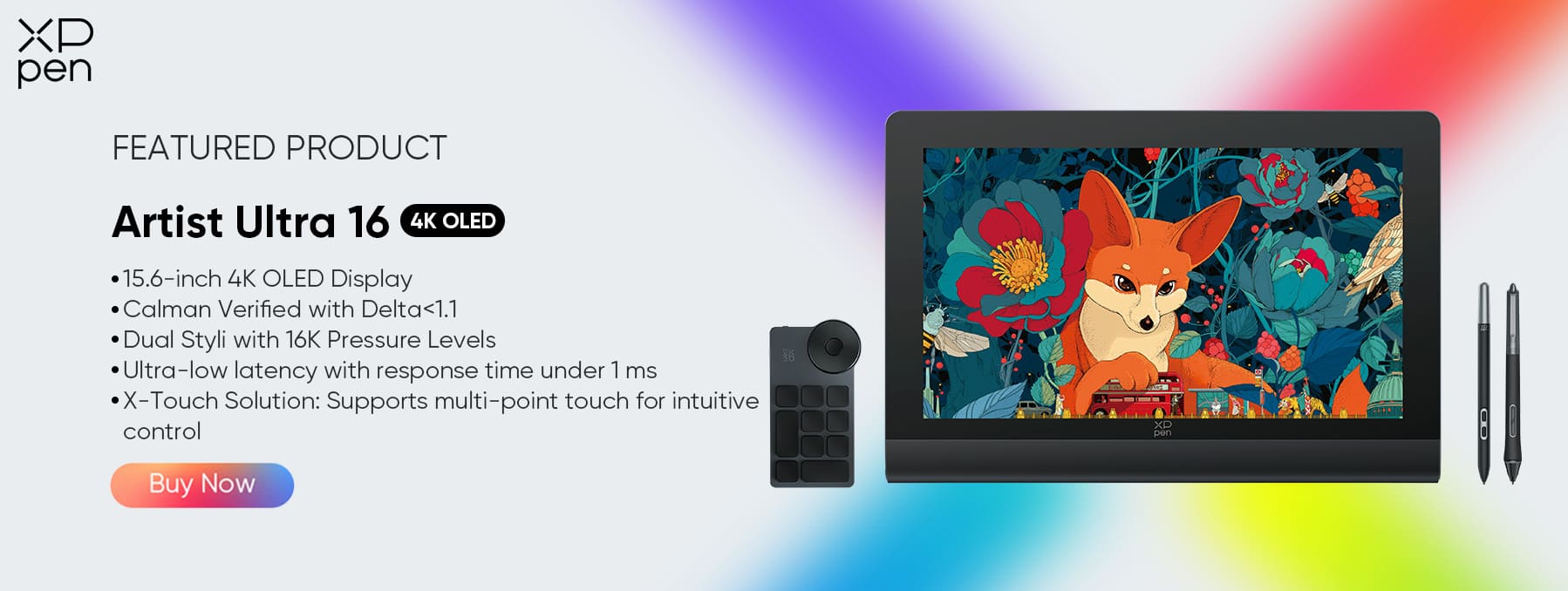
Price: $719
Key Features:
4K OLED Display + Deep Black Contrast: Translucent picture, saturated colors, and astonishing contrast, ideal for animation original art, concept design, and game art.
100% DCI-P3 High Color Gamut (Outstanding OLED performance).
Touch + Gesture Control: Zooming, rotating, and moving are more intuitive than using shortcuts.
X3 Pro Smart Chip Stylus Support (16K + 3g Initial Activation Force): Higher pen control accuracy.
Full Lamination + Nano-Texture Glass: Provides a matte paper feel without damaging the pen nib.
Glass + Metal Body, Excellent Heat Dissipation: Stable performance even during long creative sessions.
Who It's For:
Users creating character illustrations, CG, backgrounds, original art, and film/TV concept design.
Advanced creators looking to upgrade from a standard FHD screen to "professional image quality."
Designers / Art professionals with high demands for color accuracy.
Artist Pro 24 (Gen 2) 4K: Ultra-Large Canvas + Precise Color + Calibration Tools
If you are looking for a desktop professional drawing tablet, the Artist Pro 24 (Gen 2) 4K is the most reliable flagship choice this Black Friday.

Price: $935
Key Features:
23.8-inch 4K Ultra-Large Canvas: Suitable for multi-window, multi-layer heavy workflow.
Ultra-Wide Color Gamut Coverage of 99% Adobe RGB and 99% DCI-P3. Supports 1.07 billion colors display.
Hardware Calibration Support (Compatible with Calman / DisplayCal and other tools): Ensures color consistency.
X3 Pro Smart Chip Stylus: Two 16K pressure level pens included.
Full Lamination Technology and Anti-Glare Etched Glass: Effectively eliminates parallax for precise alignment between the pen tip and the cursor; the glass surface has a paper-like friction, enhancing the drawing feel and reducing ambient light interference.
Full Suite of USB-C / HDMI / DP Ports: Excellent compatibility.
Who It's For:
Full-time illustrators, concept designers, and comic artists.
Users with commercial projects (branding, packaging, publications) who require stable and accurate color.
Those looking to build a "flagship-tier creative desktop."
Why Choose Us?
Unlock Your Creative Potential with XPPen on Black Friday 2025!
Founded in 2005, XPPen has been a pioneer in manufacturing drawing tablets and graphics displays. XPPen understands the diverse needs of digital artists, whether you're a professional seeking top-tier tools or a budding amateur looking for an affordable yet powerful solution.
Here's why you should choose XPPen on Black Friday 2025:
1. Versatile Selection
XPPen offers a wide array of tablets, ensuring there's a perfect fit for every creative soul. Whether you're a professional artist or a budget-conscious beginner, XPPen has a tablet designed to meet your specific needs.
2. Exceptional Build Quality
While catering to those on a budget, XPPen doesn't compromise on build quality. You can expect professional-grade construction and durability that ensures your tablet stands the test of time.
3. Stellar Software Compatibility
XPPen tablets seamlessly integrate with industry-standard creative software, making them a versatile choice for artists and designers. You can continue to use your favorite applications without any hassle.
4. Cutting-Edge Technology
XPPen's latest Artist 3rd series features the advanced X4 Smart chip technology. With features like 2g low initial activation force, 30ms response time, 16,384 levels of pressure sensitivity, and ±60° tilt recognition, these tablets empower you to draw, sketch, paint, sculpt in 3D, write, take notes, and edit photos with precision and ease.
5. Unbeatable Deals on Popular Models
This Black Friday, you'll find the most popular model, the Magic Drawing Pad, at its lowest price in history. It's a fantastic opportunity to get your hands on a top-notch drawing tablet without breaking the bank.
Conclusion
With XPPen, you can draw directly on your digital canvas, opening up a world of possibilities for your artistic endeavors. Say goodbye to expensive standalone tablets and embrace the affordability and functionality of XPPen.
This Black Friday 2025, choose XPPen and unleash your creative genius with high-quality, budget-friendly drawing tablets. Your artistic journey has never been this accessible.
XPPen Drawing Tablet Deals: Enjoy Your Local Offers!
Don't want to miss out on our extended Black Friday deals? Check out where to find the extensive Black Friday deals in your region!
| Countries/Regions | Duration | Shop |
| Australia | 11.5-11.30 | Shop Now |
| Brazil | 11.10-12.1 | Shop Now |
| Canada | 11.19-12.5 | Shop Now |
| Chile | 11.10-12.1 | Shop Now |
| France | 11.7-12.5 | Shop Now |
| Germany | 11.7-12.2 | Shop Now |
| Italy | 11.7-12.5 | Shop Now |
| Japan | 11.22-12.2 | Shop Now |
| Korean | 11.21-12.2 | Shop Now |
| Malaysia | 11.24-12.14 | Shop Now |
| Mexico | 11.18-12.1 | Shop Now |
| Northern/Central/Eastern Europe | 11.6-11.30 | Shop Now |
| Philippines | 11.24-12.14 | Shop Now |
| Poland | 11.6-11.30 | Shop Now |
| Portugal | 11.7-12.5 | Shop Now |
| Singapore | 11.24-12.14 | Shop Now |
| Spain | 11.7-12.5 | Shop Now |
| United Kingdom | 11.7-12.5 | Shop Now |
| United States | 11.19-12.5 | Shop Now |
| Vietnam | 11.24-12.14 | Shop Now |
For specific Black Friday deal details, please check the official website.
About Us
Founded in 2005, XPPen is a leading global brand in digital art innovation under Hanvon UGEE. XPPen focuses on the needs of consumers by integrating digital art products, content, and services, specifically targeting Gen-Z digital artists. XPPen currently operates in 163 countries and regions worldwide, boasting a fan base of over 1.5 million and serving more than ten million digital art creators.
Learn moreRecommended Articles
ROUNDUPS 5 Best Drawing Tablets for 3D Modeling and Sculpting in Blender and Zbrush in 2026 ROUNDUPS 8 Best Drawing Tablets for Animation 2D & 3D – A Must-Have for Animators ROUNDUPS 5 Best Drawing Tablets for Tattoo Artists in 2026 ROUNDUPS 8 Best Tablets for Teachers in 2026 (Pros & Cons) ROUNDUPS 7 Best Cheap Drawing Tablets with Screen in 2026Ready to invest in the right tools?
Get expert buying advice, unbiased reviews, and exclusive deals on drawing tablets, and accessories.