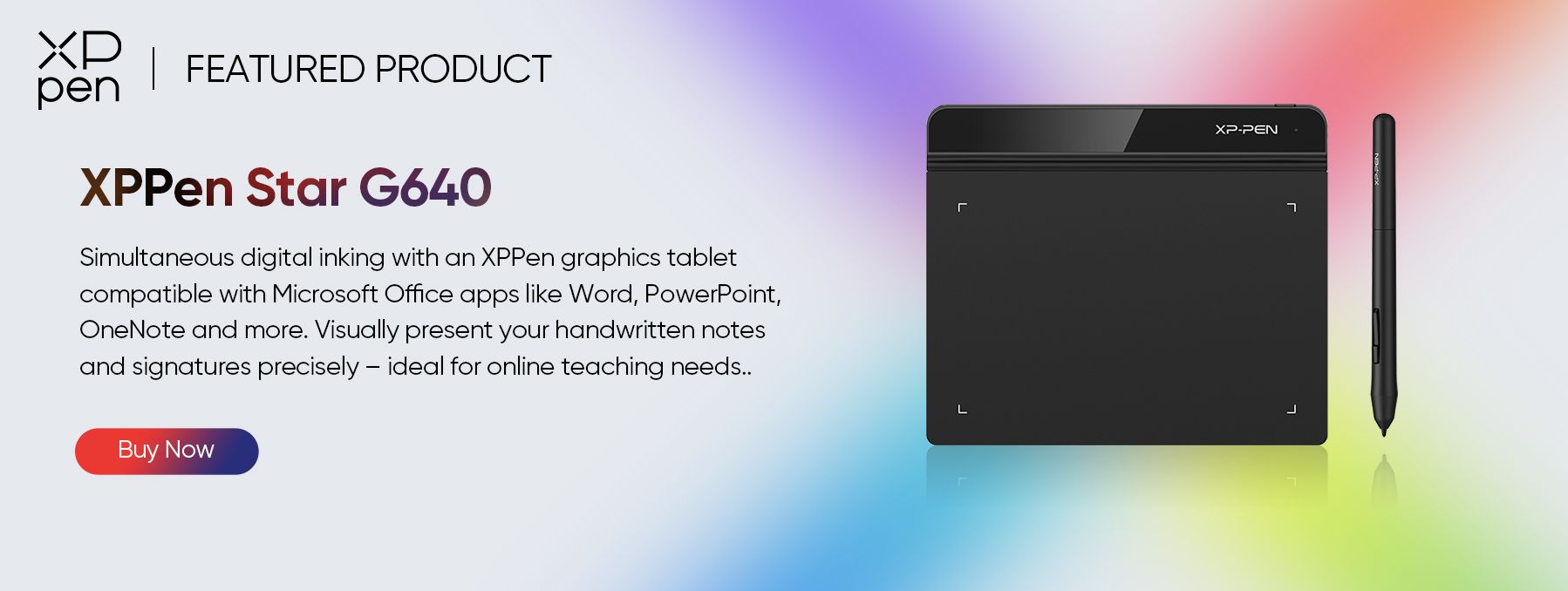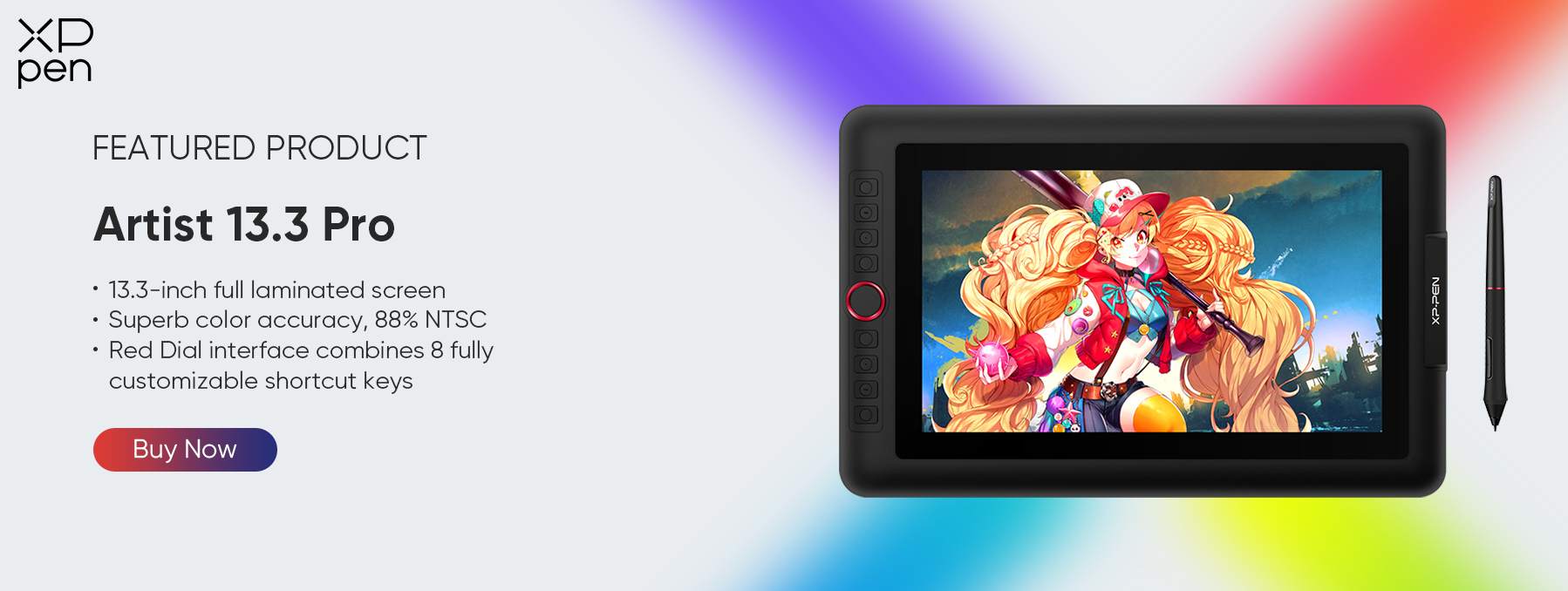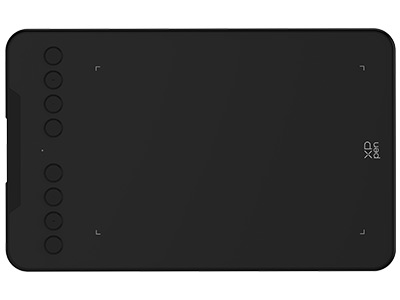5 Best Cheap Drawing Tablets in 2026(With Screen & Screenless)
ROUNDUPSBest Cheap Drawing Tablets Quick View:
1. XPPen Deco 01 V3
2. XPPen Star G640
3. XPPen Artist 12 3rd
4. XPPen Artist 12 Pro
5. XPPen Artist 13.3 Pro
In this modern day, Drawing Tablets have become essential to creating amazing pieces of art without worrying too much about making mistakes or the cost of traditional art tools. However, some might be worried that Drawing Tablets are expensive and are for veteran artists rather than for those who make art casually or for beginners but that is not the case.
There are a lot of amazing affordable drawing tablets that can be availed by almost anyone. That’s why we’re going to take a look at the best affordable drawing tablets you can choose from to start or enhance your journey as an artist.
Key Factors to Consider When Choosing a Cheap Drawing Tablet
Before buying a cheap drawing tablet there are some key factors that should be considered. By using them as a basis you can be able to determine which tablet fits you the best.
First, you have to take a look at your level of involvement when it comes to art. The drawing tablet that you should choose should match your passion. If you’re a professional artist who wants to pursue art as a career, then you might want an affordable drawing tablet that has higher specs while if you’re a beginner, a tablet that’s more beginner-friendly might be the right fit. This is to ensure that you don’t overspend or underestimate when choosing your drawing tablet.
Additionally, you also have to take into account the price and your budget. There are a lot of affordable drawing tablets but it is still important if it matches the amount you currently have. Drawing tablets that have screens tend to be pricier compared to drawing tablets without screens.
As mentioned before, when choosing your drawing tablet, you also need to consider the specifications of the tablet. This includes the stylus pressure sensitivity, the number of keys, the screen size and display resolution, and other internal capabilities. A higher-resolution tablet with much more accuracy makes the entire process easier as your strokes are exactly where they need to be. On the other hand, pressure sensitivity helps you draw with more fluidity. These specifications help you manifest the full extent of your creativity towards your art.
Another key factor you should take into consideration is the software compatibility for both the present and the future. The world of software is constantly changing, especially when it comes to digital art. Make sure that the tablet you’re going to choose will accompany you through your entire journey as an artist for the long term.
Lastly, take into account the comfort and portability that comes with each drawing tablet. If you want to choose a drawing tablet that’s for your office, then you might be better off with a larger model that can support heavy tasks. However, if you want to have a drawing tablet that you can bring to the cafe or on a trip, smaller tablets are your best bet.
Top Best Cheap Drawing Tablets
Now that we’ve taken a look at what you should consider before you choose your drawing tablet, we’ll finally answer the question: Which affordable drawing tablet is the best? And can cheap drawing tablets meet your needs? Let’s consider affordable drawing tablets with screens and without screens.
Best Cheap Drawing Tablets Without Screen
TOP1. XPPen Deco 01 V3
Price: $48.99
The first one that we recommend for the best affordable drawing tablet without screens is the XPPen Deco 01 V3. The Deco 01 V3 is a versatile and portable screenless drawing tablet that has a total of eight express keys that can match almost any art software. Much like any other tablet, it comes with a free battery-less stylus with 16,384 levels of pressure sensitivity. It also supports Android devices with Android 10.0 and above, along with Windows 7, Chrome OS 88, and Mac OS 10.13 or later. This also includes devices with Detailed Versions of Linux.
At just $48.99, you get everything in one compact and effective package. It's perfect for those who are just paving their roads as an artist. A user even said that with its build quality and smoothness it's perfect to be an entry-level tablet.
Find out more: Have a tight budget? Our selection of best drawing tablet under $100 might help!
TOP2. XPPen Star G640
Price: $39.99
Another amazing drawing tablet that’s affordable without a screen is the XPPen Star G640. It has a wider 6x4 inch drawing area accompanied by a classy and streamlined design that allows you to still bring it everywhere you go. It also has the classic 8,192 pressure level battery-free stylus that works just like a real pen or pencil would. Interestingly, the G640 is perfect for anyone since its design accounts for left-handed and right-handed users. It’s even compatible with Windows 7 to 10 and Mac OS 10.10 or later. This drawing tablet, priced at just $39.99, is best suited for teachers, professional speakers, and team leaders who can express their ideas in a more creative manner. A review stated that it was great for OSU! while it was a great first tablet that’s simple and concise.
Best Affordable Drawing Tablets With Screen
TOP1. XPPen Artist 12 3rd
Price: $215.99
Kicking off our list of the best affordable drawing tablets with screens is the XPPen Artist 12 3rd. It has an 11.9-inch display area along with a touchpad, X-dial function and 8 shortcut keys. The touchpad can help artists optimize their workflow. With X-dial function, artists can fulfill their inspiritions by zooming in/out and rotating the canvas freely. The colors on the Artist 12 3rd are also just stunning as it has a 1920 x 1080 HD Display and a 99% sRGB Color Gamut. The upgraded X4 smart chip stylus is also quite unique, as it features 16,384 pressure levels and magnetic storage, ensuring more precise strokes and convenient attachment for easy access. This portable tablet goes for $215.99, which is totally worth it considering it even has an anti-reflective coating that protects your eyes and minimizes glare. Overall, users said it made their lines sharper and virtually had no problems using it. There were even users who said its reliability was one of the highest they've ever seen in terms of drawing tablets.
TOP2. XPPen Artist 12 Pro
Price: $187.19
Based on its name the XPPen Artist 12 Pro is an even more powerful version of the Artist 12. It has the same 11.6-inch display, however, instead of the touchpad, it has the Red Dial interface of the Artist 13.3 Pro. It has no lag when drawing and the 60° tilt capabilities for shading. It’s also upgraded with the 178° visual angle of the 13.3 pro and the Artist 15.6. With a combination of almost every drawing tablet on this list, the Artist 12 Pro is perfect for someone who wants to have a compact and dynamic device that can propel your creativity and increase your limits by $259.99. It was described by users as “SUPER” with an unmatched quality for its price. It also worked perfectly with lesser-known software like Krita.
TOP3. XPPen Artist 13.3 Pro
Price: $209.99
The Artist 13.3 Pro might be smaller than the Artist 15.6 but it's a perfect balance if you prefer a higher-end but portable option. It has a Red Dial Interface and 8 shortcut keys that you don’t even need to change whenever you’re switching between software. The Artist 13.3 Pro also has a 60° natural tilt support that helps you shade your drawings more efficiently! There’s also the higher 88% NSTC compared to the 72% of the Artist 12 and also has the same 178° visual angle of the Artist 15. 6. With a price of $279.99 you already have one of the best affordable drawing tablets that has both Scratch Resistant and Anti-glare capabilities. Even after months of usage, users were amazed at how it never dropped in performance and had great consistency.
Conclusion
Overall, the best cheap drawing tablets for you may differ on your wants and needs. However, it doesn’t negate the fact that drawing tablets have become an essential tool for budding and veteran artists to showcase their talents. May it be animation, painting, or drawing characters, your creativity goes beyond leaps and bounds. This is not to downgrade traditional art but in this modern age, drawing tablets have become an important asset to every artist.
Let us know in the comments your favorite affordable drawing tablet so you and the community can share your thoughts.
About Us
Founded in 2005, XPPen is a leading global brand in digital art innovation under Hanvon UGEE. XPPen focuses on the needs of consumers by integrating digital art products, content, and services, specifically targeting Gen-Z digital artists. XPPen currently operates in 163 countries and regions worldwide, boasting a fan base of over 1.5 million and serving more than ten million digital art creators.
Learn moreRecommended Articles
ROUNDUPS 5 Best Drawing Tablets for 3D Modeling and Sculpting in Blender and Zbrush in 2026 ROUNDUPS 8 Best Tablets for Teachers in 2026 (Pros & Cons) ROUNDUPS Top 8 Best Tablets with Pen Support 2026 ROUNDUPS 5 Best Drawing Tablets for Mac in 2026 ROUNDUPS Top Drawing Tablets under $100 with Uncompromised QualityReady to invest in the right tools?
Get expert buying advice, unbiased reviews, and exclusive deals on drawing tablets, and accessories.